| Name: | Louth VDCP |
| Version: | 6.7.2 |
| Available for: | Manager V7 and Manager V6 (Lite & Pro), Showmaster (Mini, ST, Pro, LE, XS & iPro) |
| Limitation In: | |
| Device Brand: | Louth, Harris Automation |
| Positrack Compatible: | Yes (but “LoadNextClip” commands are not positracked) |
| Resources type: | Serial |
Overview
The Louth VDCP protocol is a popular RS422 control protocol for Video Disc Recorders or Video Servers. This MxM implements the main functionalities of VDCP. With this MxM, the user can build a PlayList of clips by using “Load Clip”/“Load Next Clip” commands and then let the MXM plays the PlayList seamlessly.
MxM Installation
No special installation required
Device Setup
Device creation window:
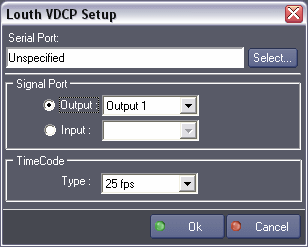
Communication Port: Communication port used to communicate with the Device.
Signal Port: Signal port of the controlled device which is controlled by this device.
The signal port can be either an output or an input port. Each Signal Port to control needs a dedicated communication port. A “Device” must be created for each Signal Port.
Note that the MxM has no way to know what are the ports supported on the controlled device a correct value must be entered in this field.
TimeCode type: Timecode type used on the controlled device.
Device Commands
Stop
Stops the device.
- Mode: [Enum] Stop mode.
- “Normal”: Normal stop.
- “Reset PlayList”: Resets the PlayList index to 0
Play
Starts playing video.Plays the PlayList.
Record
Starts recording video.
Usage: The record command should only be used once a CreateClip command has been issued.
Fast Forward
Performs a fast forward play on the device at the maximum speed.
Fast Reverse
Performs a fast reverse play on the device at the maximum speed.
Pause
Pauses the device.
Locate
Sets the device time position to the specified position.
- TimeCode: [Time] Time position to go to.
Variable Speed
Causes the device to play in variable speed, forward or reverse.
- Speed: [Integer] Speed in tenth of the nominal speed. This value could be negative (reverse play) or positive (forward play).
Example: a value of 20 will play forward at twice the nominal speed.
Get Clip List
Gets the list of existing clips in the Video Disc Recorder. The list is returned in the ClipList system variable as a string. Clip names are separated by CR/LF character.
Usage: The MxM automatically gets and updates the ClipList.
Use the GetClipList command to manually refresh the Clip List.
Load Clip
Clears the PlayList, add the clip to the PlayList and loads the clip in the Video Disc Recorder.
- Name: [String] The name of the clip.
- TimeCode In: [Time] Start time code of the clip. If the timecode value is “00:00:00/00”, the VDR timecode is set to the start of the clip, otherwise it is set to the given time code.
- TimeCode Out: [Time] End time code of the clip. If the timecode value is “00:00:00/00”, the out point is set to the the end of the clip.
Usage: In the current version of the MxM, the TimeCodeIn and TimeCodeOut parameters are ignored and the full clip is always loaded.
If only part of a clip is required to be played, the CopyClip command can be used as a workaround.
Load Next Clip
Adds a clip to the PlayList.
- Name: [String] The name of the clip.
- TimeCode In: [Time] Start time code of the clip.
If the timecode value is “00:00:00/00”, the VDR timecode is set to the start of the clip, otherwise it is set to the given time code.
- TimeCode Out: [Time] End time code of the clip. If the timecode value is “00:00:00/00”, the out point is set to the the end of the clip.
Usage: In the current version of the MxM, the TimeCodeIn and TimeCodeOut parameters are ignored and the full clip is always loaded.
If only part of a clip is required to be played, the CopyClip command can be used as a workaround.
Create Clip
Creates a clip in the Video Disc Recorder. This command may be followed by a “Record” command to start the recording.
- Name: [String] The name of the clip.
- TimeCode In: [Time] Start time code of the clip.
- TimeCode Out: [Time] End time code of the clip. If the timecode value is “00:00:00/00”, a subsequent “Record” command will start an open ended recording which would end by a “Stop” command.
Otherwise the recording stops when the timecode reaches the “Timecode Out” value.
Delete Clip
Deletes a clip in the Video Disc Recorder.
- Name: [String] The name of the clip to delete.
Copy Clip
Copies part of the specfied clip into a new clip.
- Name: [String] The name of the clip.
- Copy Name: [String] The name of the copy.
- TimeCode In: [Time] Start time code of the clip
- TimeCode Out: [Time] End time code of the clip.
Usage: The new clip is automatically added to the clip list
Play Next Clip
Plays the next clip in the PlayList.
Play Previous Clip
Plays the previous clip in the PlayList.
Load PlayList
Loads a Playlist.
- Name: [String] PlayList string.
Usage
Each clip name of the play list must be separated by CR/LF characters.
Device Variables
CurrentClipTimeCode
[Time] position of the current clip as an offset from the start of the clip.
CurrentStatus
[Enum] Current status of the device.
- “Idle”: There’s no loaded clip in the VDR
- “Still”: The device is in still mode
- “Play”: The device is playing
- “Jog”: The device is in jog state
- “Variable Play”: The device is in variable speed play
- “Locating”: The device is locating to a time position
- “Cueing”: The device is loading a clip.
- “Loaded”: A clip is loaded in the device and is ready to play
- “Record”: The device is currently recording.
CurrentError
[Enum] Last occured error.
- “No Error”: No error
- “Command Error”: The last command could not be completed
- “Not Online”: The device does not respond, not online
- “Bad Port”: The requested Signal Port couldn’t be opened.
Current Clip
[String] Name of the current clip.
Current Clip Duration
[Time] Duration of the current clip.
Clip List
[String] List of existing clips in the Video Digital Recorder as retrieved by the GetClipList() command. Clip names are separated by CR/LF.
Clip Count
[Integer] Count of existing clips in the Video Digital Recorder as retrieved by the GetClipList() command.
Play List
[String] List of clips in the PlayList. Clip names are separated by CR/LF.
Play List Count
[Integer] Number of clips in the Play List.
Play List Index
[Integer] Index of the current clip in the PlayList. The index of the first clip ot he PlayList is 0.
Revisions
V 1.0.1
- Added: Support for Showmaster.
V 1.0.2
- Modified: serial port is now opened when the device activity is enabled (i.e. when the project switches to Debug or Run mode).
- Fixed: ControlPanel doesn’t open centered in a Container.
- Internal Changes.
V 1.0.3
- Added: Support for Showmaster Pro.
V 6.0.0
- Modified: Support of Manager V6/Showmaster V2.
V 6.0.1
- Fixed: Setup dialog doesn’t open on the correct screen on a multi-screen configuration.
V 6.0.2
- Fixed: Device variables are not reset after a project load (Requires Manager 6.0.3+).
V 6.1.0
- Added: Support for Showmaster LE & Showmaster XS platforms.
V 6.1.1
- Fixed: The Setup dialog box is not always fully visible at the device creation time.
V 6.1.2
- Fixed: ControlPanel doesn’t display properly if the text magnifying settings (DPI) is greater than 100% into Windows system.
- Fixed: The dialog boxed within the ControlPanel are not always fully visible when they are opened.
V 6.2.0
- Added: Compatibility for Overture CS.
V 6.7.0
- Improved: Support for High DPI displays (require Manager 6.7.0+ or Showmaster Editor 2.7.0+)
- Changed: Compatibility for Manager 6.7.0 and Showmaster Editor 2.7.0
