| Name: | Leunig ePowerSwitch |
| Version: | 6.7.2 |
| Available for: | Manager V7 and Manager V6 (Lite & Pro), Showmaster (Mini, ST, Pro, LE, XS & iPro) |
| Limitation In: | |
| Device Brand: | Leunig |
| Positrack Compatible: | Yes (Except Auto-Restart commands) |
| Resources type: | TCP/IP Network |
Overview
 The Leunig ePowerSwitch is an intelligent power strip with its own web
server and an Ethernet connection. With ePowerSwitch, you can switch
devices on and off through a local network or the Internet. The MXM
allows control of the ePowerSwitch.
The Leunig ePowerSwitch is an intelligent power strip with its own web
server and an Ethernet connection. With ePowerSwitch, you can switch
devices on and off through a local network or the Internet. The MXM
allows control of the ePowerSwitch.
MxM Installation
You need to configure the ePowerSwitch device before using the MxM. An ePowerSwitch device is set up via the configuration utility, provided by Leunig on the installation CD-ROM, and an RS232 serial cable (also supplied by Leunig).
The Network related parameters must be set: IP-Address, Subnet Mask and Gateway (optionnal) You must also assign a password for the device, this password will be used by the MXM to access the ePowerSwitch. Passwords assigned to individual sockets are not used by the MXM.
No other settings are required.
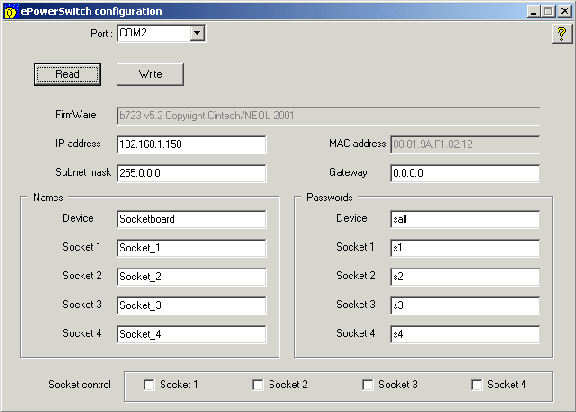
Device Setup
Note: In recent ePowerSwitch firmware, the feature allowing a remote control is disabled by default. Make sure this option is enabled bfore trying to communicate with the device as illustrated below:

*Device creation window: *
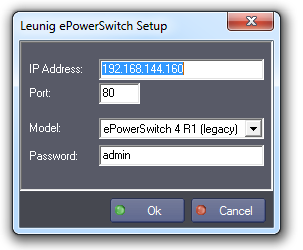
IP Address: IP Address of the ePowerSwitch device as set by the Leunig configuration utility.
Port: Port of the ePowerSwitch device as set by the Leunig configuration utility.
Model: Model selection, either ePowerSwitch 4 R1 (legacy) or ePowerSwitch 4 R2
Password: Password assigned to the ePowerSwitch device as set by the Leunig configuration utility.
Device Commands
On
Turn an ePowerSwitch socket on.
- Socket Number: [Integer] Id of the ePowerSwitch socket (from 1 to 4). Note that the delay between the sending of two commands cannot be lower than 2 seconds.
Off
Turn an ePowerSwitch socket off.
- Socket Number: [Integer] Id of the ePowerSwitch socket (from 1 to 4). Note that the delay between the sending of two commands cannot be lower than 2 seconds.
Restart
Auto-restart an ePowerSwitch socket.
- Socket Number: [Integer] Id of the ePowerSwitch socket (from 1 to 4).
Usage: This command causes the specified socket to turn off for one minute, then the socket will automatically turn on. This may be useful for rebooting network devices such as routers.
Toggle
Toggle an ePowerSwitch socket.
- Socket Number: [Integer] Id of the ePowerSwitch socket (from 1 to 4).
Device Variables
Status
[Enum] Current status of the device.
- “Not Connected”: The device is not online or wrong password
- “Connected”: The device is online and password is correct
- “Network Error”: The device couldn’t be rached via the network..
Socket1
[Enum] Status of the socket 1 of the ePowerSwitch.
- “Off”: Socket is off
- “On”: Socket is on.
Socket2
[Enum] Status of the socket 2 of the ePowerSwitch.
- “Off”: Socket is off
- “On”: Socket is on.
Socket3
[Enum] Status of the socket 3 of the ePowerSwitch.
- “Off”: Socket is off
- “On”: Socket is on.
Socket4
[Enum] Status of the socket 4 of the ePowerSwitch.
- “Off”: Socket is off
- “On”: Socket is on.
Revisions
V 1.0.1
- Bug Fixed: Sometimes reconnection fails after an EPowerSwitch has been disconnected or powered off.
V 1.0.2
- Added: Support for Showmaster.
V 1.0.3
- Improvement: Network management connection (internal correction).
V 1.0.4
- Added: Support for Showmaster Pro.
V 6.0.0
- Modified: Support of Manager V6/Showmaster V2.
V 6.0.1
- Fixed: Setup dialog doesn’t open on the correct screen on a multi-screen configuration.
V 6.0.2
- Fixed: Device variables are not reset after a project load (Requires Manager 6.0.3+).
V 6.1.0
- Added: Support for Showmaster LE & Showmaster XS platforms.
V 6.1.1
- Added: Support of ePowerSwitch R2 model.
V 6.1.2
- Fixed: The Setup dialog box is not always fully visible at the device creation time.
V 6.2.0
- Added: Compatibility for Overture CS.
V 6.7.0
- Improved: Support for High DPI displays (require Manager 6.7.0+ or Showmaster Editor 2.7.0+)
- Changed: Compatibility for Manager 6.7.0 and Showmaster Editor 2.7.0
