| Name: | Iridas Frame Cycler |
| Version: | 6.7.2 |
| Available for: | Manager V7 and Manager V6 (Lite & Pro), Showmaster (Mini, ST, Pro, LE, XS & iPro) |
| Limitation In: | |
| Device Brand: | Iridas |
| Positrack Compatible: | Yes |
| Resources type: | TCP/IP Network |
Overview
Iridas Framecycler is a product declined in several editions, Framecycler Professional, DDS, DI and Venue System.

FrameCycler Professional works in tandem with content-creation and compositing applications providing artists with instant playback access to their projects
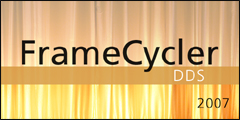
FrameCycler Digital Daily System 2007 is a powerful review and approval tool, ideally suited for post houses and VFX facilities.
The application provides unlimited real-time playback of uncompressed frame sequences at HD, 2K, and higher resolutions. FrameCycler DDS 2007 can both provide conventional and stereoscopic playback.

FrameCycler DI is a new application for reviewing uncompressed frame-based content, conforming Edit Decision Lists, and running collaborative remote review sessions over the internet with IRIDAS’ new ReviewLink technology.uilding on five years of leadership in film resolution playback, FrameCycler DI reads and writes virtually every file format used in the industry including Cineon, DPX, OpenEXR, and many others.

FrameCycler VenueSystem is the first uncompressed playback software designed specifically for theme parks, museums or location-based entertainment. With FrameCycler VenueSystem the original image is displayed faithfully, in its native file format, resolution, and color-depth. Now the same playback technology used in the world’s most advanced postproduction and visual effects facilities is available for the big screen.
All of these products can be controlled using Iridas Framecycler MXM. Basic operations are directly available such as ‘Open Sequence’, ‘Play’, ‘Pause’, etc… Advanced control can be performed using the genereic ‘Dispatch Command’ command which can virtually address any kind of command to Framecycler.
MxM Installation
No specific installation is required for the MXM itself.
However, the file named ‘ExControl.dll’, and provided in the MXM package, must be installed on the Framecycler machine. The target destination is the ‘plugins’ sub-folder of the Framecycler installation folder. This file is also available in the sub-folder ‘..\Medialon Manager\MXM\Iridas Remote’ once the MXM installed.
In the case where the ExControl.dll file is already present on the target machine, it must be replaced by the one provided with this MXM. A backup of the previous ’ExControl.dll file is strongly recommended, obviously.
This ExControl.dll file is used to communicate between the MXM and Iridas Framecycler application through the network.
Device Setup
Device creation window:
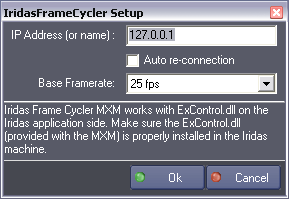
IP Address: Indicates the ip address or machine name of Framecycler machine.
Auto-Reconnection: Enables the device to auto-reconnect when the connection is broken.
Base Framerate: Enables to select the base frame rate used in FrameCycler.
The Timecode variable framerate matches this setting.
Device Commands
OpenSequence
Opens the given sequence for playback.
- Sequence Name: [String] Name of the sequence to open.
Play
Starts playback from the current position.
Pause
Pauses the playback.
Goto Time
Locates the playhead to the given position.
- Timecode: [Time]Time position to goto.
Dispatch Command
Sends a command to Framecycler.
- Command: [String] Command to send.
- Param: [String] Optional parameter for the command.
- Execution Delay: [Integer] Indicates the delay, in millisecond, before Framecycler executes the command.
Usage: Framecycler can perform a lot of operations and all of them are not provided as a regular MXM command. This ‘Dispatch Command’ enables to send those commands to Framecycler. Some of them take parameter, thus the ‘Param’ field must be set accordingly to the command.
Synchronize
Causes Framecycler to be synchronized to the given time reference.
- Reference Time: [Time] Time variable that is used for reference. The given variable must be a Time variable.
- Time Offset: [Time] Time offset to apply to the given time reference.
If the offset is 00: 01: 00/00 and the reference time starts at 00: 03: 00/00 then the actual reference time will be 00: 02: 00/00.
Usage: Using this command with no valid reference variable (for instance a absolute value) causes the synchronisation to be stopped.
Fade
Causes the video output to fade in or fade out.
- Fade Status: [Enum] Status (type) of the fade.
- “Off”: The command performs a fade out (fade to black).
- “On”: The command performs a fade in (fade back to video).
- Duration: [Time] Duration of the fade.
Usage: When this command is performed, the Fade Status variable is set to ‘Fadding’ during all the fade process and set back to ‘Iddle’ when the fade ends.
FullScreen Mode
Enable or disable the fullscreen mode.
- Status: [Enum] Status of the fullscreen mode.
- “Off”: Disable the mode.
- “On”: Enable the mode.
Presentation Mode
Enable or disable thepresentation mode.
- Status: [Enum] Status of thepresentation mode.
- “Off”: Disable the mode.
- “On”: Enable the mode.
Device Variables
Status
[Enum] Current status of the device connection.
- “Unconnected”: Not connected
- “Connecting”: Connection in progress
- “Ready”: Device is connected and ready to work
- “Busy”: Device working
Error
[Enum] Current error status of the device.
- “No Error”: Device is Ok
- “Network Error”: A network or transmission error occurred
TimeCode
[Time] Current position of the playhead.
FadeStatus
[Enum] Status of the fade.
- “Iddle”: No fade in progress
- “Fading”: A fade is in progress
- “Fade Error”: Fade cannot be performed or an error occured during the fade
Revisions
V 1.0.1
- Added: Support for Showmaster.
V 1.0.2
- Fixed: ControlPanel doesn’t open centered in a Container.
V 1.0.3
- Added: Support for Showmaster Pro.
V 1.0.4
- Added: Link to downloads ExControl.dll in the device setup dialog.
V 6.0.0
- Modified: Support of Manager V6/Showmaster V2.
V 6.0.1
- Fixed: Setup dialog doesn’t open on the correct screen on a multi-screen configuration.
V 6.0.2
- Fixed: Device variables are not reset after a project load (Requires Manager 6.0.3+).
- Modified: Internal changes.
V 6.0.3
- Fixed: unused module for Showmaster was installed within the firmware.
V 6.1.0
- Added: Support for Showmaster LE & Showmaster XS platforms.
V 6.1.1
- Fixed: The MXM does not appear as certified under Manager.
V 6.1.2
- Fixed: The Setup dialog box is not always visible at the device creation time.
- Modified: The ExControl.dll download link has changed.
V 6.1.3
- Fixed: ControlPanel doesn’t display properly if the text magnifying settings (DPI) is greater than 100% into Windows system.
- Fixed: The dialog boxed within the ControlPanel are not always fully visible when they are opened.
V 6.1.4
- Fixed: MXM Commands may sometimes hang Manager/Showmaster while the command being executed.
V 6.7.0
- Improved: Support for High DPI displays (require Manager 6.7.0+ or Showmaster Editor 2.7.0+)
- Changed: Compatibility for Manager 6.7.0 and Showmaster Editor 2.7.0
- Fixed: Unloading that MXM might freeze the ShowControl software.
