| Name: | GrassValley Encore |
| Version: | 6.7.2 |
| Available for: | Manager V7 and Manager V6 (Lite & Pro), Showmaster (Mini, ST, Pro, LE, XS & iPro) |
| Limitation In: | |
| Device Brand: | Grass Valley Group |
| Positrack Compatible: | No |
| Resources type: | TCP/IP Network |
Overview

The Encore™ system is an open, scaleable platform for full router and facility control that features tight integration with automation systems, third-party tally and UMD systems, and other equipment. This scalable system gives everything from simple crosspoint configuration to real-time centralized and distributed machine control.
With the help of the MxM, you will be able to take (commute) one source to one destination on a special level (layer).
You’ll be able also to take, in one shot, multiple sources to one or more destination on specific levels.
The connection to the Encore™ is done via Ethernet/TCP/IP.
MxM Installation
This MxM doesn’t require any specific installation.
Device Setup
Device creation window:
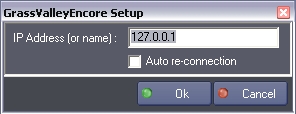
The MXM have to be informed of the IP address.
The MXM can also reconnect automatically depending on user’s desire.
Device Commands
Protect
Protect a destination on a specific level/layer.
- Destination: [String] Name of the destination must be preceded by its area name and ‘:’. For example, SHOWROOM:SCREEN1.
- Level: [Enum] List of all levels You can use the wizard to choose a level by its name.
Unprotect
Unprotect a destination on a specific level/layer.
- Destination: [String] Name of the destination must be preceded by its area name and ‘:’. For example, SHOWROOM:SCREEN1.
- Level: [Enum] List of all levels You can use the wizard to choose a level by its name.
Take Single Source
Basic command to take a source to a destination on a specific level. You can choose to ‘feed’ the stack of commands Take Breakaway by this command or send it directly to the device, depending on the mode you choose.
- Mode: [Enum] Choose the mode of your command
- “Direct”.
- “Breakaway Stack”.
- Source: [String] Name of the source must be preceded by its area name and ‘:’. For example, TECHROOM:VID2.
- Destination: [String] Name of the destination must be preceded by its area name and ‘:’. For example, SHOWROOM:SCREEN1.
- Level: [Enum] List of all levels You can use the wizard to choose a level by its name. You can also specify to take the source on all levels.
Take Breakaway
Send all commands in the stack for breakaway.
Note: The breakaway stack is automatically emptied when this command is executed. To manually empty the stack, see command Clear Breakaway.
Clear Breakaway
Clear the Breakaway stack.
Take Salvo
Take Salvo.
- Destination: [String] Salvo Name.
A wizard can help you to choose one of the salvo of your Encore™.
Device Variables
SourceList
[String] List of all sources of the device.
DestinationList
[String] List of all destinations of the device.
AreaList
[String] List of all areas of the device.
SalvoList
[String] List of all salvos of the device.
LevelList
[String] List of all levels of the device.
ErrorMessage
[Enum] Current error message of the device.
Note: This enum is dynamically filled with all possible message returned by the device.
- “No Error”:Device is Ok
- “Network Error”:A network or transmission error occurred
ConnectionStatus
[Enum] Current status of the connection to the device.
- “Network Not Connected”: Not connected to the network
- “Network Disconnecting”: Trying to disconnect from the network
- “Network Connecting”: Trying to connect to the network
- “Network Connected”: Connected to the network
- “Encore Connecting”: Trying to connect to Encore™
- “Encore Connected”: Connected to Encore™
- “Encore Disconnecting”: Trying to disconnect from Encore™
- “Encore Disconnected”: Disconnected from Encore™
BreakawayStackCount
[Integer] Number of destinations concerned by Take Breakaway command.
BreakawayStatusMessage
[String] Message of state/warning coming from breakaway.
Revisions
V 1.0.1
- Added: Support for Showmaster.
V 1.0.2
- Added: Support for Showmaster Pro.
V 6.0.0
Modified: Support of Manager V6/Showmaster V2.
V 6.0.1
- Fixed: Setup dialog doesn’t open on the correct screen on a multi-screen configuration.
V 6.0.2
- Fixed: Device variables are not reset after a project load (Requires Manager 6.0.3+).
V 6.1.0
- Added: Support for Showmaster LE & Showmaster XS platforms.
V 6.1.1
- Fixed: The MXM does not appear as certified under Manager.
V 6.1.2
- Fixed: The Setup dialog box is not always fully visible at the device creation time.
V 6.2.0
- Added: Compatibility for Overture CS.
V 6.7.0
- Improved: Support for High DPI displays (require Manager 6.7.0+ or Showmaster Editor 2.7.0+)
- Changed: Compatibility for Manager 6.7.0 and Showmaster Editor 2.7.0
- Fixed: Unloading that MXM might freeze the ShowControl software.
