| Name: | Ektacom Streamcoder |
| Version: | 6.7.2 |
| Available for: | Manager V7 and Manager V6 (Lite & Pro), Showmaster (Mini, ST, Pro, LE, XS & iPro) |
| LimitationIn: | |
| DeviceMark: | Medialon |
| PositrackCompatible: | No |
| Resources type: | TCP/IP Network |
Overview

Ektacom Streamcoder are network video streaming servers.
They are able to
- Encode video streams in either MPEG1, MPEG2 or WindowsMedia9 format
- Stream the encoded videos over the network in HTTP Unicast or RTP/UDP Multicast.
- Record the video on files.
Ektacom Streamcoders can be fully administred from a standard WEB client like Internet Explorer.
Ektacom Streamcoders provide a set of “profiles”. Each “Profile” specifies a great number of capture and encoding parameters which can be simply recalled from either this MxM or the Ektacom WEB administration tool.
MxM Installation
This MxM doesn’t require any installation. However you may insure the proper operation of the Streamcoder by starting a standard WEB client (like Internet Explorer) and typing the following url: “http://streamcoder address”. For example if the Streamcoder IP Address is “192.168.144.98”, typing “http://192.168.144.98” in the address bar of Internet Explorer will display a WEB page which allows to control and configure the Streamcoder.
Device Setup
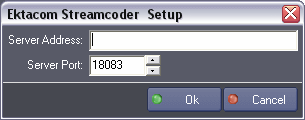
Device Creation Window:
Server Address: Defines network address of the server. This parameter must match the listening IP Address of the Ektacom Streamcoder server.
Server Port: Defines server port used to listen for commands. This parameter must match the listening port setting of the Ektacom Streamcoder server (Ektacom default value is 18083).
Device Commands
Get Profiles
Gets the list of the encoding profiles defined in the server.
- Profiles: [String] return value which holds the list of the profiles.
Start Streaming
Starts the streaming on specified port.
- Profile: [String] the name of the encoder profile to use.
- Streaming Port: [Integer] the streaming port.
Usage: If the video stream format is MPEG2, this command starts the streaming server with the parameters defined by “Set Multicast Parameters”. Note that a wizard is provided in order to select one of the profiles defined in the server.
Stop Streaming
Stops the encoder.
Start Recording
Starts recording a file.
- Mode: [Enum] file recording mode.
- “File”: the file is created on the local storage of server.
- “FTP”: the recorded file is transfered on the FTP server specified in the FTP Parameters.
- Directory: [String] directory where the file will be written.
- Filename: [String] name of the file.
- FTP Server: [String] FTP server address for FTP mode.
- FTP User Name: [String] FTP User Name for FTP mode.
- FTP Password: [String] FTP Password for FTP mode
- Duration: [Time] Duration of the recording (00:00:00/00 for no recording limit, in which case the recording must be stopped by a “Stop Recording” command.
Usage: The filename must contain the file extension.
In File mode, the directory can be either absolute or relative to the default media directory of the Streamcoder.
In FTP mode, the directory is relative to the root of the FTP serveur. If the directory doesn’t exist on the server, it is NOT automatically created and the server goes into the “Error” status The recording starts approximately 1 second after the command is sent to the Streamcoder because of buffering consideration. Note also that the recording starts and ends only on “Key Frames”. Key frame spacing for WM9 files can be set by editing the WM9 profile and specifying the “Max Key Frame spacing (ms)” via the Streamcoder WEB configuration interface. The minimum value is 1 second.
Start Recording Multifile
Starts recording a a multifile session.
- Mode: [Enum] file recording mode.
- “File” the file is created on the server.
- “FTP” the recorded file is transfered on the FTP server specified in FTP Parameters.
- Directory: [String] directory where the files will be written.
- Filename Root: [String] Root of the filename. See below.
- Filename Format: [String] name template of the file. See below .
- FTP Server: [String] FTP server address for FTP mode.
- FTP User Name: [String] FTP User Name for FTP mode.
- FTP Password: [String] FTP Password for FTP mode..
- Total Duration: [Time] total duration of the files (00:00:00 for no limit).
- File Duration: [Time] the duration of a file Time
- Standard: [Enum] time standard.
- “Normal Day” the day starts at 00:00.
- “Shifted Day” the day starts at 03:00.
Usage: The purpose of this command is to record multiple files in the same recording session. Each file will have a length equal to File Duration and the total recording length will be Total Duration.
File names are constructed from the Filename Root and Filename Format parameters.
Filename Format may contain the following special tags:
- %DD the current day
- %MM the current month
- %YY the current year (2 digits)
- %YYYY the current year (4 digits)
- %HH1 starting recording hour
- %MM1 starting recording minutes
- %SS1 starting recording seconds
- %FF1 starting recording frames
- %HH2 ending recording hour
- %MM2 ending recording minutes
- %SS2 ending recording seconds
- %FF2 ending recording frames
Example: with a Filename Root set to “Rec” and a Filename Format set to “%DD%MM%YY%HH1:%MM1:%SS1%HH2:%MM2:%SS2.wmv”, the resulting complete filename would be “040824_10:00:00_10:01:00.wmv”) In File mode, the directory can be either absolute or relative to the default media directory of the Streamcoder.
In FTP mode, the directory is relative to the root of the FTP serveur. If the directory doesn’t exist on the server, it is NOT automatically created and the server goes into the “Error” status
Stop Recording
Stops recording the file in either Mono or Multifile Mode.
Set Multicast Parameters
Sets the multicast streaming parameters for MPEG1/MPEG2 streaming (not used for Windows Media streaming).
- Multicast Address: [String] the multicast address.
- Multicast Board: [Integer] index of the network adpater used to multicast. 0 is the index of the first adapter.
- Multicast Transport Type: [Enum]
- “UDP”: UDP Packets
- “RTP”: RTP Packets
- Multicast Regulation Type: [Enum]
- “PC Clock”: Internal PC Clock
- “Incomming Data”: Incomming Data
- “No regulation”: No regulation
- “Streaming Object”: Regulation via a streaming object
- Multicast Buffer Count: [Integer] count of buffers to gather before multicasting. This parameter is used only in the “No regulation” Regulation Mode.
- Multicast Buffer Size: [Integer] size of a buffer to fill (in milliseconds) before sending data.
- Multicast Overhead: [Integer] overhead allowed in “Stream Object” regulation mode (in milliseconds).
- Multicast Packet Size: [Integer] maximum size of a packet.
Usage: The multicast parameters are used to fine tune multicast streaming for MPEG1/MPEG2 streams and don’t apply to Windows Media streaming. They are taken in account by the “Start Streaming” command. If this command is not called, the default multicast parameters of the encoder are used instead. You can also specify to use the default values by setting the value to “–1” for the Multicast Buffer Count, Multicast Buffer Size, Multicast Overhead and Multicast Packet Size parameters.
Reset
Stops encoding and resets the error state.
Reboot
Reboots the server.
Change Server Address
Changes the Server Address.
- Server Address: [String] the server Address.
- Server Port : [Integer] the server port.
Usage: This command may be used to dynamically change the Server Address and Server Port settings of the device.
If this command is not used, the default Address and Port as defined in the setup dialog are used. Note that this command doesn’t change the defaut Address and Port.
Shutdown
Shuts down the server.
Device Variables
Streaming Status
[Enum] Current streaming status of the device.
- “Not Online”: the server is not online
- “Opened”: the server is ready
- “Initialising”: the server is initialising
- “Initalised”: the server is ready to start
- “Starting”: the server is starting
- “Started”: the server is started
- “Stopping”: the server is stopping
- “Stopped”: the server is stopped
- “Error”: the server is in error. The only way to get out of the error state is to send a “Reset” command.
Recording Status
[Enum] Current writing status of the device.
- “Stopped”: the server is not recording
- “Starting”: the server has received a start record command
- “Started”: the server is writing a file
- “Stopping”: the server has received a stop record command
- “Start Queued”: the server has queued a start record command while it was stopping recording
- “Error”: an error has occured Last
Error
[Enum] Last error. Cleared if a command is successfull
- “No Error”: The last command was successful
- “Profile Not Found”: The profile specified in the “Start Streaming” command is not available
- “Streaming Already Started”: A “Start Streaming” command have been issued while the Streaming was already started
- “Start Streaming Error”: An error occured while starting streaming
- “Stop Streaming Error”: An error occured while stopping streaming
- “Start Recording Error”: An error occured while starting recording
- “Stop Recording Error”: An error occured while stopping recording
- “Reset Error”: An error occured while resetting the Streamcoder
- “Reboot Error”: An error occured while rebooting the Streamcoder.
Directory
[String] The directory of the file which is currently written.
Filename
[String] The name of the file which is currently written.
Current Profile
[String] The name of the encoding profile currently used for streaming.
Server Address
[String] The current Server Address.
Server Port
[Integer] The current server port.
Revisions
V 1.0.1
- Added: Support for Showmaster.
V 1.0.2
- Internal Changes.
V 1.0.3
- Added: Support for Showmaster Pro.
V 6.0.0
- Modified: Support of Manager V6/Showmaster V2.
V 6.0.1
- Fixed: Setup dialog doesn’t open on the correct screen on a multi-screen configuration.
V 6.0.2
- Fixed: Device variables are not reset after a project load (Requires Manager 6.0.3+).
V 6.1.0
- Added: Support for Showmaster LE & Showmaster XS platforms.
V 6.1.1
- Fixed: The MXM does not appear as certified under Manager.
V 6.1.2
- Fixed: The Setup dialog box is not always fully visible at the device creation time.
V 6.2.0
- Added: Compatibility for Overture CS.
V 6.7.0
- Improved: Support for High DPI displays (require Manager 6.7.0+ or Showmaster Editor 2.7.0+)
- Changed: Compatibility for Manager 6.7.0 and Showmaster Editor 2.7.0
