| Name: | Digital Projection Projectors |
| Version: | 6.7.2 |
| Available for: | Manager V7 and Manager V6 (Lite & Pro), Showmaster (Mini, ST, Pro, LE, XS & iPro) |
| Limitation In: | |
| Device Brand: | DIGITAL PROJECTION |
| Positrack Compatible: | No |
| Resources type: | Serial |
Overview


The Digital Projection Projectors MxM provides an easy way to control one or several video projectors from company Digital Projection LTD through a serial line. The types of projectors driven by the MxM are: MT series, LT series, SX series and GT series.
See http://www.digitalprojection.com for more details on these projectors.
MxM Installation
No specific installion is required.
Device Setup
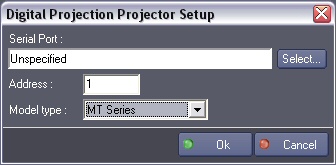
COM Ports: COM port number.
Address: ID of the projector. The range of addresses if from 1 to 255.
Model type: The serie to which the projector belongs. Refer to the projector’s manual to see its type.
Device Commands
Power
Turn on or off the projector.
- Status: [Enum]
- “Off”
- “On”
Input
Select current input.
- Mode: [Enum]
- “Entry list”
- “Input switch”
- “Automatic retrieval”
- “Default entry list”
- Input switch: [Integer] Input number
Picture mute
Set picture mute on of off.
- Status: [Enum]
- “Off”
- “On”
Sound mute
Set sound mute on of off.
- Status: [Enum]
- “Off”
- “On”
Lens shutter
Set shutter position.
- Status: [Enum] “Open” or “Close”
Picture gain adjust
Adjust the gain of a specified parameter.
- Type: [Enum]
- “Brightness”
- “Contrast”
- “Color”
- “Hue”
- “Sharpness”
- “V-Aperture”
- Value: [Integer] A value from –20 to +20.
Volume gain adjust
Adjust the gain of the volume.
- Value: [Integer] Value of the volume.
Blanking gain adjust
Adjust the gain of the blanking.
- Value: [Integer] Gain.
Color temperature gain adjust
Adjust the gain of the color temperature.
- Value: [Integer] Gain.
Change aspect ratio
Set the aspect ratio.
- Value: [Enum]
- "1:25
- “1:33”
- “1:78”
- “1:85”
- “2:35”
Doubler control
Set the doubler control mode on or off.
- Value: [Enum]
- “Off”
- “On”
Portrait mode select
Set portrait mode parameters.
- Status: [Enum]
- “Auto”
- “Off”
- “On”
- Position: [Integer] “Left” or “Right”
Zoom control
Set the zoom move.
- Value: [Enum]
- “Pause”
- “Forward 1s”
- “Forward 0,5s”
- “Forward 0,25s”
- “Backward 0,25”
- “Backward 0,5s”
- “Backward 1s”
Focus control
Set the focus move.
- Value: [Enum]
- “Pause”
- “Forward 1s”
- “Forward 0,5s”
- “Forward 0,25s”
- “Backward 0,25”
- “Backward 0,5s”
- “Backward 1s”
Menu control
Menu control mode.
- Value: [Enum]
- “Off”
- “On”
Retrieve lamp info
Request the projector for information about the lamp.
- Hour meter: [Integer] Variable that will contain the hour meter in return.
- Hour meter eco: [Integer] Variable that will contain the hour meter eco in return.
- Warm time: [Integer] Variable that will contain the warm time in return.
- Protect time: [Integer] Variable that will contain the protect time in return.
- Power off time: [Integer] Variable that will contain the power off time in return.
Device Variables
Status
[Enum] Communication status
- “Not on line”
- “Ready”
- “No answer”
- “Command errorr”
PowerStatus
[Enum] Current power status.
- “Off”
- “On”
- “In progress off”
- “In progress on”
LampCoolingCondition
[Enum] Current lamp cooling status.
- “None”
- “Idling”
CurrentInputSlot
[Integer] Value of the current input.
CurrentInputSourceType
[Enum] Current input type.
- “Undefined”
- “RGB”
- “Video”
- “S-Video”
- “Component”
- “Digital”
- “Viewer”
CurrentInputVideoType
[Enum] Current input type.
- “Undefined”
- “NTSC 3.58”
- “NTSC 4.43”
- “PAL”
- “PAL 60”
- “SECAM”
- “B/W 60”
- “B/W 0”
- “PALNM”
- “NTSC 3.58 LBX”
- “NTSC 3.58 SQZ”
- “PAL-N”
- “PAL-M”
HorizontalFrequency:
[Integer] Current horizontal frequency.
VerticalFrequency
[Integer] Current vertical frequency.
PictureMuteStatus
[Enum] Current picture mute status.
- “Off”
- “On”
LensShutterStatus
[Enum] Current lens shutter status.
- “Off”
- “On”
SoundMuteStatus
[Enum] Current sound mute status.
- “Off”
- “On”
ProjectorLinkMode
[Enum] Current projector link mode.
- “Standalone”
- “Master”
- “Slave”
- “Virtual slave”
CoverOpenStatus
[Enum] Current cover open status.
- “Off”
- “On”
LampTemperatureFault
[Integer] Current lamp temperature fault.
PowerSupplyTemperatureFault
[Integer] Current power supply temperature fault.
Brightness
[ Integer] Current brightness.
Contrast
[ Integer] Current contrast.
Color
[ Integer] Current color.
ColorTemperature
[ Integer] Current color temperature.
Sharpness
[ Integer] Current sharpness.
Hue
[ Integer] Current hue.
Blanking
[ Integer] Current blanking.
Volume
[ Integer] Current volume.
AspectRatio
[ Enum] Current aspect ratio.
- “1:25”
- “1:33”
- “1:78”
- “1.85”
- “2.35”
DoublerStatus
[Enum] Current doubler status.
- “Off”
- “On”
Revisions
V 1.0.1
- Added: Support for Showmaster.
V 1.0.2
- Modified: serial port is now opened when the device activity is enabled (i.e. when the project switches to Debug or Run mode).
V 1.0.3
- Added: command grouping.
V 1.0.4
- Added: Support for Showmaster Pro.
V 6.0.0
- Modified: Support of Manager V6/Showmaster V2.
V 6.0.1
- Fixed: Setup dialog doesn’t open on the correct screen on a multi-screen configuration.
V 6.0.2
- Fixed: Device variables are not reset after a project load (Requires Manager 6.0.3+).
V 6.1.0
- Added: Support for Showmaster LE & Showmaster XS platforms.
V 6.1.1
- Fixed: The Setup dialog box is not always fully visible at the device creation time.
V 6.2.0
- Added: Compatibility for Overture CS.
V 6.7.0
- Improved: Support for High DPI displays (require Manager 6.7.0+ or Showmaster Editor 2.7.0+)
- Changed: Compatibility for Manager 6.7.0 and Showmaster Editor 2.7.0
