| Name: | Barco Folsom Encore |
| Version: | 6.7.2 |
| Available for: | Manager V7 and Manager V6 (Lite & Pro), Showmaster (Mini, ST, Pro, LE, XS & iPro) |
| Limitation In: | |
| Device Brand: | Barco |
| Positrack Compatible: | No |
| Resources type: | TCP/IP Network |
Overview
MxM Installation
No specific installation required.
Device Setup
Device creation/setup window:

IP Address (or name): IP address or name of the Folsom Encore console.
Auto re-connection: Try to automatically re-connect the console if the connection stops.
Manager Shared Group: Specify the UserGroup within Manager used to share tasks.
Advanced settings: Allows to setup the IP port and the remote feature from the Encore console. The setup dialog box appears like this:

IP Port: Defines the IP port used to communicate with the Encore. The default value is 3000.
Task Triggering Map: This table shows the task triggering assignment used when a preset is recalled in the console. By default, a ‘preset recall’ starts a task which name is “Preset_X”, where X is the preset number.
Menu…:

The menu gives access to: Assign Current Project Task Names: this fills the map with all tasks’ name of the current project.
Reset Default Names: this resets the map with the default values (i.e “Preset_X” where X is the preset number).
Assign Task To Selected Preset: when a preset is selected in the map, then this opens a dialog box to select a task name from the current project, to be assigned to the preset:
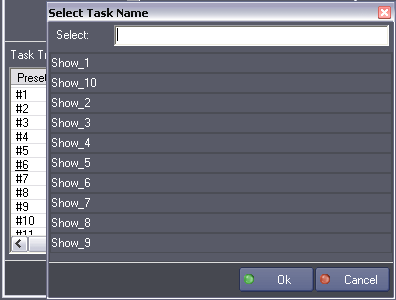
This can also be done double-clicking on the map.
How to use the remote feature: When a preset is recalled in the console, then the associated task (by its name) is started. The led button “Start Task”, on the console, is turned ON. This task should have a “Pause” command in it, whereby the task is auto-paused after executing the first part. When the task pauses, the led button “Start Task”, on the console, is turned FLASHING which indicates that the task is ready to continue. At this point pressing the “Start Task” button on the console caused the task to start again and to complete its execution (second part).
The first part of the task is generally used to prepare video material (like seeking a VTR) whereas the second part is used to start playback it.
Device Commands
Recall Preset
Recall in the preview a preset which has been previously saved.
- Preset Number: [Integer] Preset number to recall.
Usage: .
Auto Transition
Transfert to the program, the content of the preview with a duration value.
- Use Duration : [Enum].
- “No”: The duration parameter is not used and the default duration is used instead in the console.
- “Yes”: The given duration value overwrite the default duration value.
- Duration: [Time] Value of the Auto Transition duration. This value is used if the ‘Use Duration’ parameter is set to ‘Yes’.
Manual Transition:
Transfert to the program, the content of the preview manually (with T-Bar value).
- Value: [Integer] Value of the transition. This parameter is the T-Bar position.
Save Preset
Save the current content of the preview in a preset.
- Preset Number: [Integer] Preset number to save into.
- Overwrite Existing : [Enum].
- “No”: If the preset is already set (exists) the command failed otherwize the command succeed.
- “Yes”: Save the preset regardless if it already exists.
Existing preset is overwritten.
Delete Preset
Delete the given preset.
- Preset Number: [Integer] Preset number to delete.
Get Preset Name
Read the preset name of the given preset number and store the name into the given string variable.
- Preset Number: [Integer] Preset number to read.
- Return Preset Name: [String] Variable which will contains the name of the preset. This parameter is an outgoing value, it is set when the command execution finished.
Device Variables
Status
[Enum] Give the status of the device
- “Unconnected”: The device is not connected.
- “Connecting”: A connection is in progress.
- “Ready”: The device is ready to process a command.
- “Busy”: A command is in progress.
Error
[Enum] Give the current error of the device if any.
- “No Error ”: The device is OK.
- “Invalid Command”: An invalid command has been sent to the device.
- “Preset Error”: The requested preset operation cannot be achieved.
- “Network Error”: An error ocuured on the network.
- “Undefined Error”: The device has returned an unknown error.
AvailablePresetList
[String] List of defined and available presets.
CurrentPreset
[Integer] Current preset on program.
CurrentPresetName
[String] Name of the current preset.
Revisions
V 1.0.1
- Added: Support for Showmaster.
V 1.0.2
- Fixed: Task triggering form the console doesn’t work.
V 1.0.3
- Fixed: Wrong hints in setup dialog.
V 1.0.4
- Fixed: “Ext Trigger” console button LED is updated too often.
V 1.0.5
- Added: Support for Showmaster Pro.
V 6.0.0:
- Modified: Support of Manager V6/Showmaster V2.
V 6.0.1:
- Fixed: Setup dialog doesn’t open on the correct screen on a multi-screen configuration.
V 6.0.2
- Fixed: Device variables are not reset after a project load (Requires Manager 6.0.3+).
V 6.1.0
- Added: Support for Showmaster LE & Showmaster XS platforms.
V 6.1.1
- Improved: Log traces management.
V 6.1.2
- Fixed: The Setup dialog box is not always fully visible at the device creation time.
V 6.2.0
- Added: Compatibility for Overture CS.
V 6.2.1
- Added: IP Port setting in the advanced settings section.
V 6.7.0
- Improved: Support for High DPI displays (require Manager 6.7.0+ or Showmaster Editor 2.7.0+)
- Changed: Compatibility for Manager 6.7.0 and Showmaster Editor 2.7.0
