| Name: | Barco FLM CLM Projectors |
| Version: | 6.7.2 |
| Available for: | Manager V7 and Manager V6 (Lite & Pro), Showmaster (Mini, ST, Pro, LE, XS & iPro) |
| Limitation In: | |
| Device Brand: | Barco |
| Positrack Compatible: | No |
| Resources type: | TCP/IP Network, Serial |
Overview


The BARCO FLM CLM MxM provides an easy way to control one or several BARCO FLM or CLM video projectors via Ethernet TCP/IP of a RS 232/ RS 422 serial port.
In serial port mode, regular straight RS 232 cable can be used (DB9 female on PC to DB9 Male on Barco, Barco ref R9827560).
Note that this MxM doesn’t support daisy-chained projectors linked to a single serial port, each projector must be controlled from a unique serial port.
MxM Installation
No special installation required.
Device Setup
Device creation window:
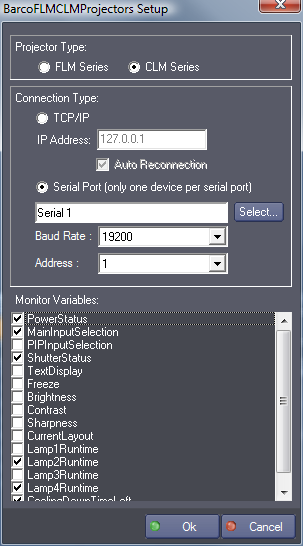
Projector Type: specifies whether the controlled projector is an FLM or CLM series.
Connection Type: specifies whether an Ethernet TCP/IP connection or a serial port connection is used to control the projector.
IP Address: IP address of the projector in TCP/IP mode.
Auto Reconnection: specifies wheter the MxM tries to re-connect automatically to the projector in TCP/IP mode.
Serial Port: select the serial port used to control the projector in serial port mode. Note that only one projector can be controlled via a serial port.
Baud Rate: communication baud rate in serial port mode. This setting must match the corresponding setting on the projector.
Address: Barco Device Address of the projector in serial port mode. This setting must match the corresponding setting on the projector.
Monitoring Variables: select the status information which must be monitored via Monitoring Variables. A monitoring variable is created for each checked information. The list of available Monitoring Variables depends upon the selected projector type. See the Variables chapter for more details about each of the variable.
Device Commands
Power:
Sends a “Power Off” or a “Power On” command to the projector
- Mode: [Enum] Power command.
- “Off”: Turns the projector off.
- "On: Turns the projector on.
Usage: powering up the projector takes a long time (approx. one minute depending on the projector type) and the projector doesn’t respond to any command during the powering up phase. The “PowerStatus” variable value is “Powering Up” during this phase.
Powering off a projector of the CLM series requires a “Cooling Down” phase which lasts around 1 minute depending upon the projector type. The “PowerStatus” variable is set to “Cooling Down” during this phase and the projectors will reject any “Power Up” command.
Select Source
Selects the video source (input slot) for one of the window
- Window: [Enum] window whose source is selected.
- “Main”: Main window.
- “PiP”: PiP window.
- Input: [Integer] selected input (from 1 to the number of available source slots).
Usage: the PiP window may not be visible depending on the layout which is currently loaded in the projector.
Shutter
Opens or closes the shutter
- Command: [Enum] Open or Close shutter command.
- “Close”: closes the shutter.
- “Open”: opens the shutter.
Text Display
Turns the text display on or off on the projector
- Value: [Enum] text display on/off.
-“Off”: turns the text display off.
- “On”: turns the text display on.
Load Layout
Loads a window layout in the projector
- Name: [String] name of the layout to load.
Brightness
Sets the brightness of the projector
- Value: [Iinteger] brightness value from 0 to 255.
Contrast
Sets the contrast of the projector
- Value: [Iinteger] Contrast value from 0 to 255.
Sharpness
Sets the sharpness of the projector
- Value: [Iinteger] Sharpness value from 0 to 255.
Lens Shift
Shifts the lens in the given direction
- Direction: [Enum] lens shift direction.
- “Up”: shifts the lens up.
- “Down”: shifts the lens down.
- “Left”: shifts the lens left.
- “Right”: shifts the lens right.
Usage:this function makes a one step move of the lens in the desired direction, you will have to call it several times to reach a given point.
Lens Zoom
Zooms the lens in the given direction
- Direction: [Enum] lens zoom direction.
- “Up”: zoom in.
- “Down”: zoom out.
Usage:this function makes a one step move of the lens in the desired direction, you will have to call it several times to reach a given point.
Lens Focus
Focuses the lens in the given direction
- Direction: [Enum] lens focus direction.
- “Up”: focus nearer.
- “Down”: focus farther.
Usage:this function makes a one step move of the lens in the desired direction, you will have to call it several times to reach a given point.
Device Variables
Status:[Enum] Current status of the device connection.
- “Unconnected”:Not Online
- “Connecting”:Connecting
- “Online”:Device is connected and ready to work
Error:[Enum] Current error status of the device.
- “No Error”:Device is Ok
- “Network Error”:A network or transmission error has occurred
- “Serial Port Error”:The specified serial port could be opened
- “Command Time Out”:The projector didn’t answer to the last command
- “Command Refused”:The projector refused the last command
- “Unexpected Answer”:The projector has sent an answer although this was not expected
Power Status:[Enum] Current power status of the device.
- “Off”:Power is off
- “On”:Power is on
- “Powering Up”:The projector is powering up. Note that no commands can be sent to the projector while it is powering up.
- “Cooling Down”:(CLM series only) The projector is cooling down after a power off command. “Power Up” commands are not accepted while the projector is cooling down.
Main Input Selection
[Integer] Currently selected video input (source slot) of the main window.
PiP Input Selection
[Integer] Currently selected video input (source slot) of the PiP window.
Shutter Status
[Enum] Current Shutter status of the device.
- “Closed”:The shutter is closed
- “Opened”:The shutter is opened
Text Display
[Enum] Current Text Display status of the device.
- “Off”:The Text Display is off
- “On”:The Text Display is on
Freeze
[Enum] Current Freeze status of the device.
- “Off”:Projector freeze is off
- “On”:Projector freeze is on
Mute
[Enum] Current Mute status of the device.
- “Off”:Projector is muted
- “On”:Projector is not muted
Brightness
[Integer] Currently Brightness setting of the projector (0 to 255).
Contrast
[Integer] Currently Contrast setting of the projector (0 to 255).
Sharpness
[Integer] Currently Sharpness setting of the projector (0 to 255).
Current Layout
[String] Current active layout of the projector.
Lamp 1 Runtime
[Integer] Current run time of Lamp 1 (in hour).
Lamp [2 to 4] Runtime
[Integer] Current run time of Lamp 2 to 4 (in hour). These variables are only available for CLM Series projectors.
Cooling Down Time Left
[Time] remaining time left before the cooling down phase is over. This variable is only available for CLM Series projectors.
Revisions
V 1.0.1
- Added: Support for Showmaster.
V 1.0.2
- Bug Fixed: inconsistent variable set if the Setup Dialog is cancelled.
V 1.0.3
- Added: Support for Showmaster Pro.
V 1.0.4
- Fixed: values for Brightness, Contrast and Sharpness were limited to the (0–127) range. Now values in the (0–255) range are allowed.
V 1.0.5
- Fixed: Baudrate may be incorrect after a project has been loaded.
V 6.0.0
- Modified: Support of Manager V6/Showmaster V2.
V 6.0.1
- Fixed: Setup dialog doesn’t open on the correct screen on a multi-screen configuration.
V 6.0.2
- Fixed: Device variables are not reset after a project load (Requires Manager 6.0.3+).
V 6.0.3
- Fixed: “Select Source” command doesn’t accept direct values greater than 2.
V 6.1.0
- Added: Support for Showmaster LE & Showmaster XS platforms.
V 6.1.1
- Fixed: The MXM does not appear as certified under Manager.
V 6.1.2
- Fixed: The Setup dialog box is not always fully visible at the device creation time.
V 6.1.3
- Fixed: MXM Commands may sometimes hang Manager/Showmaster while the command being executed.
V 6.1.4
- Fixed: command refused for PowerStatus command.
V 6.2.0
- Added: Compatibility for Overture CS.
V 6.7.0
- Fixed: Range validation for contrast, sharpness and brightness reflect actual proposed range (0–255).
- Improved: Support for High DPI displays (require Manager 6.7.0+ or Showmaster Editor 2.7.0+)
- Changed: Compatibility for Manager 6.7.0 and Showmaster Editor 2.7.0
