| Name: | BSS Soundweb |
| Version: | 6.7.2 |
| Available for: | Manager V7 and Manager V6 (Lite & Pro), Showmaster (Mini, ST, Pro, LE, XS & iPro) |
| Limitation In: | |
| Device Brand: | BSS Audio |
| Positrack Compatible: | No |
| Resources type: | Serial |
Overview
This mxm provides serial remote control to the BSS Soundweb devices.
Soundweb is a set of audio processing units, which can be linked by a digital communications network. The units are completely flexible: you program the signal paths and block diagram of the processing using a PC, choosing the processing blocks from an extensive library.
(See https://bssaudio.com for more details).
MxM Installation
No special installation is required.
The MxM uses the Soundweb/Serial protocol.
The controls that have to be remoted must be placed in the “serial window” of the Sounweb designer software.
The “set value” and “read value” commands of the MxM use the groups and ids of the Soundweb/AMX protocol, and the “raw message” command uses the handles and methods of the Soundweb serial sdk.
(See Soundweb SDK documentation).
Device Setup
Main setup window
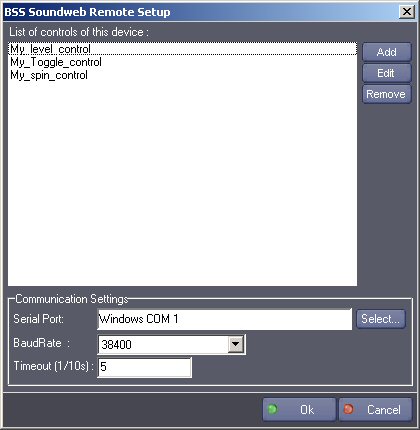
The serial communication setup is defined in the bottom of the window.
The Timeout is the error management of the serial communication.
On the top is the list of controls that contains the name of the controls that this device commands.
The remove button lets the user delete a control.
The add and edit buttons open a dialog window where the controls can be edited.
Each time a control is created, a system variable representing its value is also created.
Edit control window
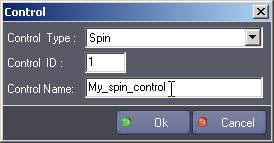
The ID is the one used to communicate with the control (the same as in the PANJA protocol used for AMX, see the documentation in Soundweb Designer).
The Control Name is the internal name used by the MxM commands. Important
Note: the ID is used by the “Set value” command and the monitoring of control variables, but when using “Raw message” commands, it is the handle which is used, not the ID (see the command description)

The types of controls are the Soundweb/AMX protocol types: button, level, toggle, led, preset, spin, level, source.
(See Soundweb SDK documentation).
Device Commands
Set value
Sets the value of a control.
- Control name: [Enum] Name of the control. (the enum contains the list that has been entered in the setup of the device)
- Value: [Integer] New value.
Usage: The range of the value depends on the type of the control. (See Soundweb SDK documentation) .
Raw message
To send a message not included in the Soundweb/AMX protocol.
- Handle: [Integer] Handle of the control.
- Method: [String] A string with 8 characters representing the method to call in hexadecimal format (See Soundweb SDK documentation).
- Integer value: [Integer] New value.
Handles: They do not exist until you have compiled your design file (.SDF) in Soundweb designer. Once compiled, you can find them by moving the mouse over the object in the design and the handle will appear in the status bar which is in the bottom left of the main Soundweb designer window. This is one of the places where an application would normally tell you what buttons do as you pass the mouse pointer over them.
Methods: Besides the method value, you can click on the wizzard button to access the file that contains the list of methods.
This file is located in the MXM directory of Manager and you can update it easily if you need it, because it is a text file. (See Soundweb SDK documentation).
Reset all
Reset the devices and retrieve the value of all the controls.
- Count of boxes: [Integer] The count of units that the design contains.
Usage: The MxM will send a RAW_MSG with the method 00000011 to the handles 00000001, 00100001; 00200001, …(until count of boxes is reached). This will force the units to send back the values of their exported controls.
Fade level
Fade the value of a level in a specified time.
- Control name: [Enum] Name of the control. (the enum contains only the list of the control with “level” type that has been entered in the setup of the device)
- Value: [Integer] New value to reach.
- Fade time: [Time] Time for reaching the value.
Device Variables
Status
[Enum] Current status of the device.
- “Iddle”: No action
- “Busy”: Sending and waiting for a response
- “Error: Port com used”: The com port could not be opened
- “Error: Timeout”: No response of the Soundweb
- “Error: Command refused”: The last command has received a “NACK”.
- “Error: Illegal method”: The format of the method is not correct.
Control variables
[Integer] Each control has a corresponding variable called DeviceName.ControlName
Note: At statup, you can poll all the values by calling “Reset all”. Afterwards, each time that a control is changed, by the MxM or by another controller, the value is reflected into the variable.
Revisions
V 1.0.1
- Added: Support for Showmaster.
V 1.0.2
- Modified: serial port is now opened when the device activity is enabled (i.e. when the project switches to Debug or Run mode).
V 1.0.3
- Added: Support for Showmaster Pro.
V 6.0.0
- Modified: Support of Manager V6/Showmaster V2.
V 6.0.1
- Fixed: Setup dialog doesn’t open on the correct screen on a multi-screen configuration.
V 6.0.2
- Fixed: Device variables are not reset after a project load (Requires Manager 6.0.3+).
V 6.1.0
- Added: Support for Showmaster LE & Showmaster XS platforms.
V 6.1.1
- Fixed: The Setup dialog box is not always fully visible at the device creation time.
- Fixed: The ‘Control’ dialog box can be opened outside of screen at the device creation time.
V 6.7.0
- Improved: Support for High DPI displays (require Manager 6.7.0+ or Showmaster Editor 2.7.0+)
- Changed: Compatibility for Manager 6.7.0 and Showmaster Editor 2.7.0
