| Name: | Analog Way Octo-Series |
| Version: | 6.7.2 |
| Available for: | Manager V7 and Manager V6 (Lite & Pro), Showmaster (Mini, ST, Pro, LE, XS & iPro) |
| Limitation In: | |
| Device Brand: | Analog Way |
| Positrack Compatible: | No |
| Resources type: | Serial |
Overview
This mxm provides serial remote control of the Analog Way Octo-Series devices: Octo-Plus, Octo-Logo and Octo-Fade.
Product Features
The OCTO-PLUS TM is a computer & video up/down scaler switcher with 8 universal A/V inputs. It performs a fast and clean transition between any scaled video & computer sources.
It also allows a true seamless switching between one computer input (direct) and any other scaled video or computer inputs.
The OCTO-LOGO is a computer & video up/down scaler switcher featuring LOGO insertion and FRAME Still Store functions, thanks to its large non-volatile memory. Fitted with 8 universal A/V inputs, it performs a fast and ultra-smooth transition between any video & computer sources.It also allows a true seamless switching between one computer input (direct) and any other video or computer inputs. (See http://www.analogway.com for more details).
MxM Installation
No special installation is required.
The MxM uses the Analog Way serial protocol.
Device Setup
Device creation window:
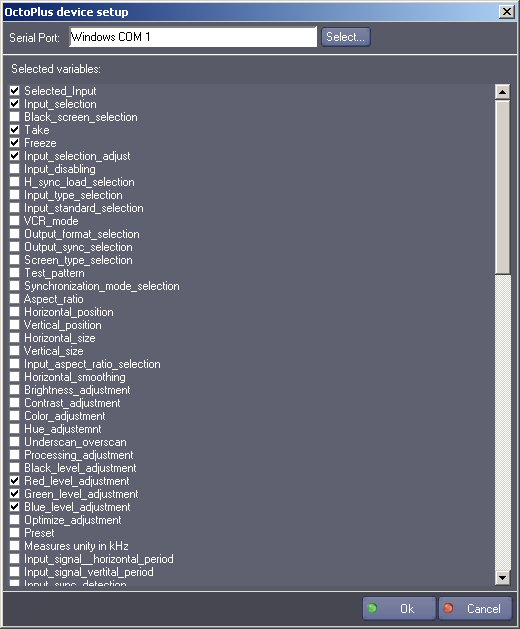
The serial communication port is defined at the top of the window.
Below is the list of parameters that the device will export.
When the name of a parameter is checked, a corresponding Manager variable is created. This variable can be an Integer or an Enum, depending on the type of the checked parameter.
Device Commands
The MxM contains all the commands of the protocol.
As there is a great number of commands, they have been divided into seven groups, like in the documentation of the protocol.
In each group of command, the first parameter is an Enum that contains a list of all the commands of this group.
A wizzard is available to select the value.
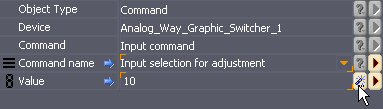
By clicking on it, you open a windows containing the list of parameters available for the command selected in the first parameter.
Depending on this command, the window is either a list of values…
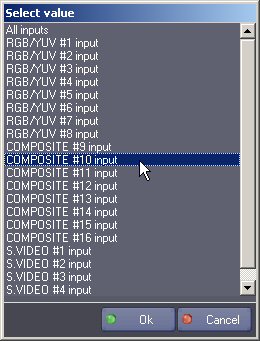
… or a window where you can enter an integer value.
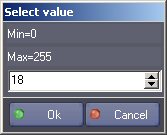
By using this wizzard, the value of the selected parameter cannot exceed the min and max values.
The eigth command is a “read” command, in complement to the Variables mechanism (see Variables section).
Front panel command
Front panel command.
- Front panel command name: [Enum] Name of the command.
- Value: [Integer] New value to send.
Input command
Input command command.
- Input command name: [Enum] Name of the command.
- Value: [Integer] New value to send.
Output command
Output command.
- Output command name: [Enum] Name of the command.
- Value: [Integer] New value to send.
Image command
Image command.
- Image command name: [Enum] Name of the command.
- Value: [Integer] New value to send.
Audio command
Audio command.
- Effects command name: [Enum] Name of the command.
- Value: [Integer] New value to send.
Control command
Control and other command.
- Control and other command name: [Enum] Name of the command.
- Value: [Integer] New value to send.
Note: In the protocol, you can find “Controls commands”, and “Other commands”. Because there is only three “write” commands in the “Other commands”, these commands are grouped here under the “Control and other commands” name.
The other commands, which are “read” commands (like “status commands”, can be accessed through the variable mechanism (see Variables section).
Other command
Other command.
- Add-on–1 command name: [Enum] Name of the commmand.
- Value: [Integer] New value to send.
Read parameter
Read the value of a parameter, in case this parameter is not exported (see Variables section).
- Parameter name: [Enum] Name of the parameter.
- Return Value: [Integer] A variable that will contain the value in return.
Note: This command does not poll the device for the value because all the values of the parameters are maintained internally by the MxM as the hardware device updates them each time they change.
Logo command
Control and other command.
- Logo command name: [Enum] Name of the command.
- Value: [Integer] New value to send.
Effect command
Control and other command.
- Effect command name: [Enum] Name of the command.
- Value: [Integer] New value to send.
Device Variables
Status
[Enum] Current status of the device.
- “Iddle”: No action.
- “Busy”: Sending and waiting for a response
- “Error: Port com used”: The com port could not be opened.
- “Error: Timeout”: No response of the hardware.
- “Polling device”: The MxM is busy trying to read the parameters of the hardware.
- “Take”: The hardware is busy, a transition is running.
Parameter variables
[Enum] or [Integer]
Each parameter checked in the setup window has a corresponding variable called DeviceName.ParameterName Note: At each startup of the device, the MxM polls all the values of the parameters, even those which are not checked. The parameters are updated each time they change.
Revisions
V 1.0.1
- Added: Support for Showmaster.
V 1.0.2
- Modified: serial port is now opened when the device activity is enabled (i.e. when the project switches to Debug or Run mode).
V 1.0.3
- Added: Support for Showmaster Pro.
V 6.0.0
- Modified: Support of Manager V6/Showmaster V2.
V 6.0.1
- Fixed: Setup dialog doesn’t open on the correct screen on a multi-screen configuration.
V 6.0.2
- Fixed: Device variables are not reset after a project load (Requires Manager 6.0.3+).
V 6.1.0
- Added: Support for Showmaster LE & Showmaster XS platforms.
V 6.1.1
- Fixed: The Setup dialog box is not always fully visible at the device creation time.
V 6.1.2
- Fixed: The Wizard dialog boxes can be displayed outside of the screen where Manager is shown.
V 6.7.0
- Improved: Support for High DPI displays (require Manager 6.7.0+ or Showmaster Editor 2.7.0+)
- Changed: Compatibility for Manager 6.7.0 and Showmaster Editor 2.7.0
