| Name: | Alcorn McBride DVM |
| Version: | 6.7.2 |
| Available for: | Manager V7 and Manager V6 (Lite & Pro), Showmaster (Mini, ST, Pro, LE, XS & iPro) |
| Limitation In: | |
| Device Brand: | AlcornMcBride |
| Resources: | UDP/IP Network, Serial |
| Resources type: | UDP/IP Network, Serial |
| Positrack Compatible: | No |
Overview

The Digital Video Machine is a studio quality MPEG–2 player with all the interfaces AV contractors need for professional installations. The Digital Video Machine stores its videos on Compact Flash cards, so playback is virtually instantaneous. You can copy clips to the media or transfer them using the Ethernet option. It can be controlled either using the serial port or using Ethernet (Ethernet requires the DVM–7400/E model).
MxM Installation
No specific MXM installation is required.
Device Setup
Device creation window:
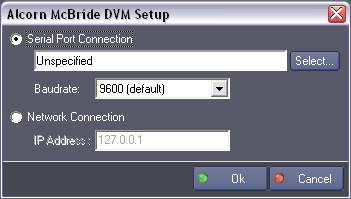
When Serial Port Connection is used:
- Serial Port: Com port number used to communicate with the device.
When Network Connection is used:
- IP Address: IP Address used to communicate with the device. If a broadcast address “255.255.255.255” is used, then the device will address all DVM over the network. In such a case, the device wont monitor any feeback.
Device Commands
Load File
Load a file into the playback unit.
- Select: [Enum] Defines the way the
file is given.
- “By Name”: The File field contains the real name of the file.
- “By Number”: The File field contains the number (1–99999) of the file to be loaded.
- File: [String] Indicates either the name of the file or the number of the file.
Stop
Stop the playback of the current file.
Pause
Pause the playback of the current file.
- Keep Image: [Enum] Defines if the last image must be displayed instead of a black output.
- “Off”: A black output is displayed.
- “On”: The last image is displayed.
Play
Start playback the current file.
- Loop: [Enum] Defines if the file must be played back in a loop.
- “Off”: The file is played back once.
- “On”: The file is played back in a loop.
Play Next
Load and queue a file into the playback unit.
- Select: [Enum] Defines the way the file is given.
- “By Name”: The File field contains the real name of the file.
- “By Number”: The File field contains the number (1–99999) of the file to be loaded.
- File: [String] Indicates either the name of the file or the number of the file.
- Loop: [Enum] Defines if the file must be played back in a loop.
- “Off”: The file is played back once.
- “On”: The file is played back in a loop.
Usage: When this command is used, the given file is played back at the end of the current played back file. If the current file is in loop then the loop is stopped at the end of the file.
Audio Control
Mute/Unmute the audio output level.
- Status: [Enum] Defines if the audio output must be mute or unmute.
- “Off”: The audio output is muted.
- “On”: The audio output is unmuted.
Audio Volume
Change the volum of the audio output.
- Volume: [Integer] Defines the audio volum (0 - 100).
Video Control
Mute/Unmute the video output level.
- Status: [Enum] Defines if the video output must be mute or unmute.
- “Off”: The video output is muted.
- “On”: The video output is unmuted.
Video Color Space
Set the video color space.
- Color SpaceStatus: [Enum] Defines video color space value.
- “RGB”.
- “YUV”.
Video Sync On Green
Defines if the synchro is done on the green signal or on a separate signal.
- Status: [Enum] Defines if the video sync on green synchro.
- “Off”: The video is sync on the HV signal (RGB-HV).
- “On”: The video is syn on green singal (RGsB).
Video Brightness
Change the video brightness.
- Value: [Integer] Value of the brightness (0 - 100).
Video Contrast
Change the video contrast.
- Value: [Integer] Value of the Contrast(0 - 100).
Video Saturation
Change the video saturation.
- Value: [Integer] Value of the saturation (0 - 100).
Video Aspect Ratio
Defines the video aspect ratio of the output.
- Ratio: [Enum] Defines the video aspect ration.
- “4:3 Normal”.
- “4:3 PanScan”.
- “4:3 LetterBox”.
- “16:9 Normal”.
- “16:9 LetterBox”.
- “16:9 PanScan”.
System Reset
Causes the system to system reset (software reset).
Usage: When using this command, the MXM may take some times to recover communication with the device.
Format Media
Causes the system to format the media storage.
Usage: Use this command carefully, it erases all the media disk content.
Output Relay Control
Manually set the unit output relays.
- Relay: [Enum] Defines the relay to set.
- “Play Relay”.
- “Fault Relay”.
- Status: [Enum] Defines the status of the given relay.
- “Off”: The relay is opened.
- “On”: The relay is closed.
Get File List:
retrieve the file list from the DVM.
- Return List: [String] Variable to return the list of files.
Device Variables
Status
[Enum] Current status of the device.
- “Idle”: Status Unknown
- “Stop”: The device is stopped
- “Pause”: Thedevice is paused
- “Play”: The device is playing back
Error
[Enum] Current error status of the device.
- “No Online”: The device is not online or doesn’t answer
- “No Error”: The device is Ok
- “Network Error”: A network or transmission error occurred
CurrentFile
[String] Indicates the current file being playing back.
CurrentTime:
[Time] Indicates the current file time position.
Revisions
V 1.0.1
- Added: Support for Showmaster.
V 1.0.2
- Fixed: a serial port can be used by several devices after a project is imported.
V 1.0.3
- Added: Support for Showmaster Pro.
V 1.0.4
- Fixed: serial port configuration is sometimes lost after project load.
V 6.0.0
- Modified: Support of Manager V6/Showmaster V2.
V 6.0.1
- Fixed: Setup dialog doesn’t open on the correct screen on a multi-screen configuration.
V 6.0.2
- Fixed: Device variables are not reset after a project load (Requires Manager 6.0.3+).
V 6.1.0
- Added: Support for Showmaster LE & Showmaster XS platforms.
V 6.1.1
- Fixed: The MXM does not appear as certified under Manager.
V 6.1.2
- Fixed: The Setup dialog box is not always fully visible at the device creation time.
V 6.1.3
- Fixed: MXM Commands may sometimes hang Manager/Showmaster while the command being executed.
V 6.7.0
- Improved: Support for High DPI displays (require Manager 6.7.0+ or Showmaster Editor 2.7.0+)
- Changed: Compatibility for Manager 6.7.0 and Showmaster Editor 2.7.0
- Fixed: Unloading that MXM might freeze the ShowControl software.
