| Name: | AJA Ki PRO |
| Version: | 6.7.2 |
| Available for: | Manager V7 and Manager V6 (Lite & Pro), Showmaster (Mini, ST, Pro, LE & iPro) |
| Limitation In: | |
| Device Brand: | |
| Positrack Compatible: | No |
| Resources type: | TCP/IP Network |
Overview
This mxm provides an interface between a Manager project and a Ki Pro Rack from AJA by using its HTTP protocol (REST).

Ki Pro device is a portable file-based HD/SD recorder and player.
The AJA Ki Pro Rack has video facilities transitioning from tape to file-based workflows for recording and playback. Ki Pro Rack offers high-quality, ‘ready-to-edit’ file capture, designed to get material from source to editorial as quickly as possible. With a wealth of professional connections, Ki Pro Rack will fit right into your existing cabling and routing system and record 10-bit Apple ProRes and Avid DNxHD files direct to removable hard disk or SSD Storage Modules, eliminating the need for time-consuming logging and capturing. The files can be used in most editing systems without the need for additional transcoding or importing processes.
Installation
No specific installation required.
Device Setup
Device creation window:
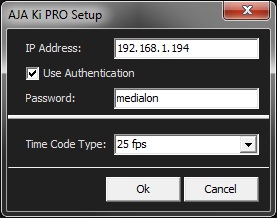
“IP Address”: Indicates the IP address of the Ki PRO.
“Use Authentication”: This checkbox allows to choose if the authentication must be use or not during the communication with the AJA Ki Pro.
“Password”: Password used to protect the communication with the AJA Ki Pro. This option can be desactivated on the AJA Ki Pro in Config -> User Authentication.
“Time Code Type”: Type of Time Code used for this device.
Device Commands
Stop (Transport)
Stops or Pause the media currently playing.
Note: When a clip is playing, the first call to a Stop command will pause the clip, the second call will stop it.
Play (Transport)
Play the clip currently opened.
Fast Forward (Transport)
Fast forward on the clip currently opened.
Fast Reverse (Transport)
Fast reverse on the clip currently opened.
Single Step Forward (Transport)
Single step forward on the clip currently opened.
Single Step Reverse (Transport)
Single step reverse on the clip currently opened.
Record (Transport)
Record the video input.
Locate (Transport)
Sets the device time position to the specified position.
- Timecode:Timecode Time position to go to.
Load Playlist (Playlist)
Load a Playlist.
- Playlist Name:[String] Name of the playlist to load
- Note: a wizard allows selecting a Playlist.
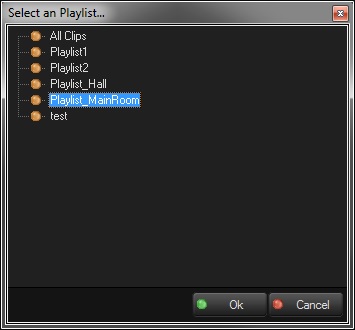
Note: If the Playlist to load is “All Clips”, the Playback Mode will be changed to “All Clips” and the Current Playlist will be empty. Otherwise, when the ‘Load Playlist’ command is executed the Playback Mode is changed to “Playlist” if it is not already set to this value.
Load Clip (Playlist)
Load a Clip.
- Clip Index:[Integer] Index of the clip (in the current Playlist) to load
Get Clips (Playlist)
Get the Clip list of a specific Playlist.
- Playlist Name:[String] Name of the playlist
- Note: a wizard allows selecting a Playlist.
- Clips:[String] Value filled by the command. Name list of each clips contained by the Playlist.
Note: The ‘\r\n’ characters are used as separator in the Clip list.
Create Playlist (Playlist)
Create a new Playlist.
- Playlist Name:[String] Name of the playlist to create
Delete Playlist (Playlist)
Delete a Playlist.
- Playlist Name:[String] Name of the playlist to delete
- Note: a wizard allows selecting a Playlist.
Fill Playlist (Playlist)
Fill a Playlist with a clip list.
- Playlist Name:[String] Name of the playlist to fill
- Note: a wizard allows selecting a Playlist.
- Clips:[String] Name list of each clips contained by the Playlist
Note: The ‘\r\n’ characters are used as separator in the Clip list.
Insert Clip (Playlist)
Insert a Clip in a Playlist.
- Playlist Name:[String] Name of the playlist where the clip must be inserted
- Note: a wizard allows selecting a Playlist.
- Clip Name:[String] Name of the clip to insert
- Note: a wizard allows selecting a Clip.
- Index:[Integer] Index of the position where to insert the clip in the playlist
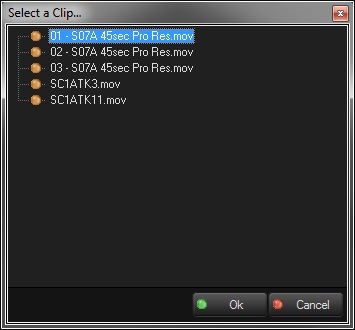
Remove Clip (Playlist)
Remove a Clip from a Playlist.
- Playlist Name:[String] Name of the playlist where the clip must be removed
- Note: a wizard allows selecting a Playlist.
- Index:[Integer] Index of the clip (in the playlist) to remove
Set Playback Mode (Configuration)
Set the Playback mode.
- Mode:[Enum]
- “Single Clip”: Plays one clip and then stops playback
- “All Clips”: Plays the current clip and then continues playing the next clip on the Ki Pro media
- “Playlist”: Plays the current clip and then continues playing the next clip on the Ki Pro playlist
Set Loop (Configuration)
Set the Loop mode.
- Mode:[Enum]
- “Off”: Plays Play clip(s) and then stop playback when complete
- “On”: Play clip(s) and then loop back and repeat playback
Device Variables
Status
[Enum] current status of the device.
- “Unconnected”: The device is not connected
- “Connecting”: The device is connecting
- “Stopped”: The device is currently stopped
- “Paused”: The device is currently paused
- “Playing”: The device is currently playing a clip
- “Fast Forward”: The device is currently in fast forward mode
- “Fast Reverse”: The device is currently in fast reverse mode
- “Recording”: The device is currently recording a clip
- “Loading Playlist”: The device is loading a playlist
- “Loading Clip”: The device is loading a clip
Error
[Enum] Current error status of the device.
- “No Error”: The Device is Ok
- “Command Timeout”: The delay to execute this command is over
- “Command Error”: A command has been issued
- “Network Error”: A network or transmission error occurred
Playlists
[String] List of all playlists in the Ki PRO.
Note: The ‘\r\n’ characters are used as separator in the Playlist list.
AllClips
[String] List of all clips in the Ki PRO.
Note: The ‘\r\n’ characters are used as separator in the Clip list.
CurrentPlaylist
[String] Name of the current playlist in the Ki PRO.
CurrentClip
[String] Name of the current clip in the Ki PRO.
CurrentClipIndex
[Integer] Index of the current clip in the current playlist.
CurrentClipLength
[Time] Duration of the current clip.
TimeCode
[Time] Time position in the current clip.
PlaybackMode
[Enum] Current Playback mode of the device.
- “Single Clip”: Plays one clip and then stops playback
- “All Clips”: Plays the current clip and then continues playing the next clip on the Ki Pro media
- “Playlist”: Plays the current clip and then continues playing the next clip on the Ki Pro playlist
- “Unknown”: This information is not yet retrieved from the Ki PRO.
Loop
[Enum] Current Loop mode of the device.
- “Off”: Plays Play clip(s) and then stop playback when complete
- “On”: Play clip(s) and then loop back and repeat playback
- “Unknown”: This information is not yet retrieved from the Ki PRO.
Slot
[String] Name of the current used slot in the Ki PRO.
AvailableMemory
[Integer] Available memory (0%–100%) in the current used slot.
SerialNumber
[String] Serial Number of the Ki PRO.
Revisions
V 6.0.0
- Initial version.
V 6.0.1
- Added: Authentication system is now supported. It can be defined in the Setup.
- Added: Locate command has been added in order to allow to define the Time position.
- Fixed: The TimeCode variable is Displayed with a wrong information.
- Fixed: Connection/Disconnection can take a while if there is no AJA device on the network.
- Added: Wizards allow to select a Playlist or a Clip.
- Fixed: ‘Load Clip’, ‘Insert Clip’, ‘Remove Clip’ commands and the ‘CurrentClipIndex’ variable do not match with the correct Index number given by the Ki Pro device.
V 6.0.2
- Fixed: It generates a memory leak.
V 6.0.3
- Modified: Internal changes.
- Fixed: Time to time, a crash may happen when the device doesn’t stay online.
V 6.1.0
- Added: Compatibility for Overture CS.
V 6.1.1
- Fixed: The memory used by this MXM is increased each time a data is received.
V 6.7.0
- Improved: Support for High DPI displays (require Manager 6.7.0+ or Showmaster Editor 2.7.0+)
- Changed: Compatibility for Manager 6.7.0 and Showmaster Editor 2.7.0
