| Name: | Global Cache |
| Version: | 6.7.2 |
| Available for: | Manager V7 and Manager V6 (Lite & Pro), Showmaster (Mini, Pro, ST, LE & XS) |
| Limitation In: | |
| Device Brand: | Global Cache |
| Resources Types: | Serial, I/O, Infrared |
Overview
Global Caché is leading the way in automation with hardware solutions aimed at connecting a network to the devices that we interact with everyday. These interfaces come in 3 main models:
- GC Series
- iTach Series
- iTach Flex Series
For further information visit Global Caché web site: http://www.globalcache.com
GC Series
The GC–100 Network Adapter connects a network utilizing TCP/IP to infrared (IR), serial, relay and sensor inputs that can interrupt or be polled by network devices. An embedded web server allows easy configuration from any browser.

GC–100–06
- 1 x RS232 Serial port
- 3 x independent user-selectable Infrared outputs or digital inputs
- Dimensions: 6.0“ L x 3.0” D x 1.3" H
GC–100–12
- 2 x RS232 Serial ports
- 3 x relays (24V AC/DC@.5A normally open contact)
- 6 x independent user-selectable Infrared outputs or digital inputs
- Dimensions: 12.0“ L x 3.0” D x 1.3" H
GC–100–18
- 2 x RS232 Serial ports
- 3 x relays (24V AC/DC@.5A normally open contact)
- 6 x independent user-selectable Infrared outputs or digital inputs
- Dimensions: 17.5“ L x 3.0” D x 1.3" H
iTach Series
The iTach Series Network Adapters connect a network utilizing TCP/IP to infrared (IR), serial, relay and sensor inputs that can interrupt or be polled by network devices. An embedded web server allows easy configuration from any browser.


iTach IP2SL and WF2SL
- 1 x RS232 Serial port
- 1 x Ethernet connector or Wifi antenna
- Dimensions: 3.25“ L x 2.25” D x 1.25" H


iTach IP2CC and WF2CC
- 3 x relays (24V AC/DC@.5A normally open contact)
- 1 x Ethernet connector or Wifi antenna
- Dimensions: 3.25“ L x 2.25” D x 1.25" H


iTach IP2IR and WF2IR:
3 x independent user-selectable Infrared outputs or digital inputs 1 x Ethernet connector or Wifi antenna Dimensions: 3.25“ L x 2.25” D x 1.25" H
iTach Flex Series
The iTach Flex Series Network Adapters connect a network utilizing TCP/IP to infrared (IR), serial, relay and sensor inputs that can interrupt or be polled by network devices. An embedded web server allows easy configuration from any browser. Unlike the iTach Series, the iTach Flex is composed by a main module and a combinason of IR, Serial or IOs cables
iTach Flex Modules
- Ethernet
- Dimensions: 2.58“ L x 1.22” D x 0.82" H
- 1 x Ethernet connector

- Ethernet POE
- Dimensions: 2.58“ L x 1.22” D x 0.82" H
- 1 x Ethernet connector

- Wifi
- Dimensions: 2.55“ L x 1.22” D x 0.48" H
- Wifi

iTach Flex Cables
- iTach Flex Serial Cable (RS232)

- iTach Flex IO Cable

- 4 Integrated SPST relays with transient voltage suppression and easy push release terminal blocks
- Relay outputs are configurable into common relay types
- Single Pole Single Throw (SPST)
- Single Pole Double Throw (SPDT)
- Double Pole Double Throw (DPDT)
- 24V AC/DC or .5A N.O. contact relays Allows for isolated switching of low voltage wiring
- 4 configurable inputs, voltage or contact closure sense modes
- Sense AC/DC voltages ±3v (RMS) to ±24v (RMS)
- iTach Flex IR Cables
- 1 IR Emitters

- 3 IR Emitters

- 1 IR Blaster

- 1 IR Emitters
- 1 IR Blaster, 2 IR Emitters

- IR Triport

Installation
GC–100 Resources Addressing
The GC–100 Network Adapter�s modular design concept provides a variety of capabilities that can be combined within a single enclosure. Each module provides a particular function, such as infrared (IR), digital input, or relay closure. A module may support one or more connectors of the same type. For example, an IR module has three independent IR outputs, whereas a serial module has only one DB9 connector for serial data. This is because the number of connectors a module can support is dictated by its 1.5 inch physical width. At power on, module addresses are assigned starting with 0 for the left-most modules and increasing sequentially to the right until all module addresses are assigned. This presents a consistent programming interface as additional modules are added in the empty locations:

A connector address is its position within a module, starting at 1 on the left and increasing to the right. A complete connector address includes the module address and the connector location within the module separated by a colon.
iTach and iTach Flex Series Resources Addressing
The iTach and iTach Series Network Adapters are similar to GC–100 series, except that each device is a single module at address 1.
Note: The IO Cable has an exception where the Relays are addressed on module 1 and Inputs on module 2, howver the MRC handle this addressing scheme for you.
GC–100, iTach ans iTach Flex Series Network Configuration
The GC–100 is set by default to use DHCP to automatically obtain an IP address. To determine the IP address of a GC–100 using DHCP, run the GC–100 Discovery and Configuration Utility. Within three seconds of power up, the GC–100 will announce its IP address and display it in the list. The GC–100 will also periodically announce its IP address at intervals between 10 and 60 seconds while powered up. If the GC–100 is connected directly to a PC via crossover cable, or if there isn’t a DHCP service is available, the GC–100 will use the IP address of 192.168.1.70 as the default. The IP address and the setting to use DHCP can be changed on the GC–100 internal setup web pages by entering the GC–100’s IP address into a web browser’s address bar. Follow the link to Network Setup and select either DHCP or static and, if using a static IP, enter the new IP address and select “Apply.” The GC–100 will restart with the new IP address settings active.
For iTach and iTach Flex the discovery utility is called iHelp.exe and provide similar feature as the Gc–100 Discovery.
For iTach Wifi modules, please refer to the Global Caché documentation. Refer to Global Caché GC–100 documentation for further information.
Medialon iLearn
Medialon iLearn is the companion application for the Global Caché IR product called GC-IRL. This utility allows for the capture of IR commands, conversion between Global Caché and Hex (CCF) formats. The Medialon iLearn Utility can be downloaded from Medialon’s website at http://www.medialon.com in the Download Section.
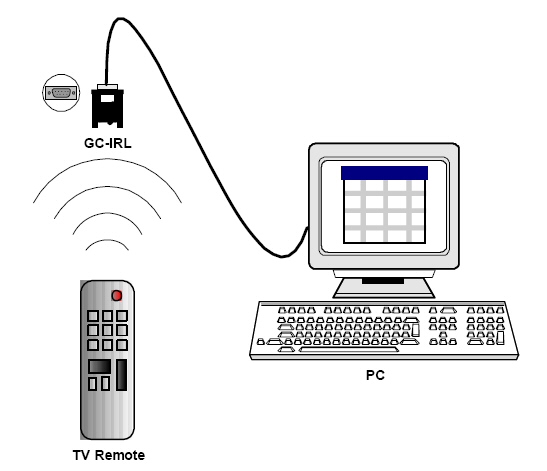
The iLearn is easy to use. Install the iLearn Utility software and connect the GC-IRL device to the PC to establish communication between the GC-IRL and the PC software, send IR commands from a remote to test your setup, and adjust the settings for desired output.
A large Pronto IR Driver database can be also found on www.remotecentral.com and can be used directly in iLearn to create a GC compatible driver.
Setup
Resource Scanning
If GC–100 Modules are present on the network, you can use Medialon Products Scan feature to discover them. Select the Resources node in the Medialon Products Browser. Right-click and use the New Resource Menu to start the scan process. For more information about the scan process, please refer to the Medialon Control System Reference Manual.
Serial Ports Setup
A Serial Global Caché resource can be manually added by right-clicking on the Serial Resource and selecting "New Resource Global Caché Serial":

The Setup window opens, allowing you to manually enter the information for your Global Caché Serial Resource:
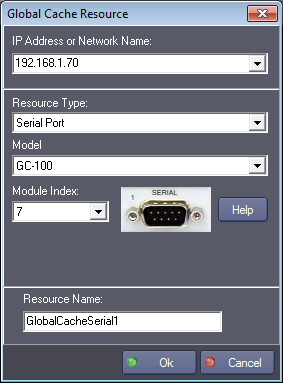
- Enter the IP address of the GC–100, iTach or iTach Flex module.
- Select Serial Port as Resource Type.
- Select the model, either GC–100, iTach or iTach Flex
- Enter the Module Index of the Serial Resource to control (for GC–100 only).
- Enter the name of the Serial Resource to be used by Manager.
- Click on "OK" to add the Serial Resource.
- Click on "Help" to open the resource help page.
Input/Output Ports Setup
A I/O Global Caché resource can be manually added by right-clicking on the I/O Resources and selecting "New Resource Global Caché I/O":
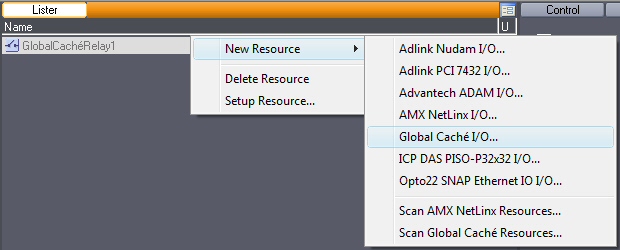
Relay Output

- Enter the IP address of the GC–100, iTach or iTach Flex module.
- Select I/O Output Relay as Resource Type.
- Select the model, either GC–100, iTach or iTach Flex
- Enter the Module Index of the Relay resource to control (for GC–100 only). All three Relay Resources in this module will be added.
- Select whether
- Enter the name of the I/O Resource to be used by Manager.
- Click on "OK" to add the I/O Resource.
- Click on "Help" to open the resource help page.
Note: With iTach Flex, the Relay and Input are managed whether the Resource Type selection is Relay Output or Digital Input
Digital Input
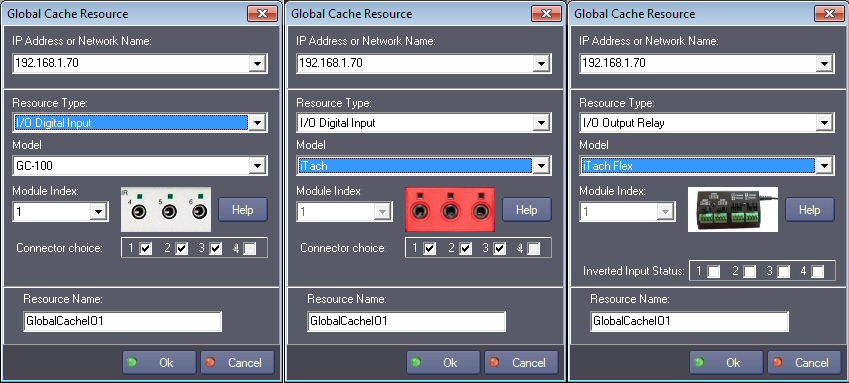
- Enter the IP address of the GC–100, iTach or iTach Flex module.
- Select I/O Digital Input as Resource Type.
- Select the model, either GC–100, iTach or iTach Flex
- Enter the Module Index of the Digital Input resource to control (for GC–100 only).
- Select Connectors used as Digital Input (GC–100 and iTach).
- Select whether the inputs are inverted or not (iTach Flex only, depends on the input mode: voltage are not inverted, contact closure are inverted).
- Enter the name of the I/O resource to be used by Manager.
- Click on "OK" to add the I/O Resource.
- Click on "Help" to open the resource help page.
Note: With iTach Flex, the Relay and Input are managed whether the Resource Type selection is Relay Output or Digital Input
For GC–100 and iTachn Digital Inputs and Infrared Channels share the same connectors as an exclusive type. Connector configuration is sent when Medialon Products start.
Infrared Ports Setup
A IR Global Caché resource can be manually added by right-clicking on IR Resources and selecting "New Resource Global Caché Infrared":

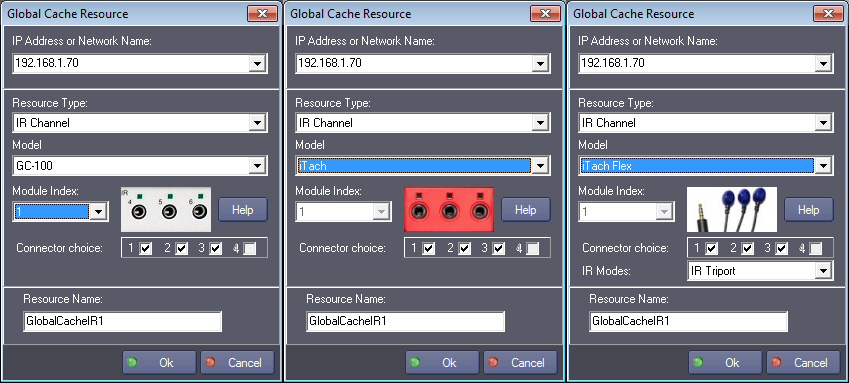
- Enter the IP address of the GC–100, iTach or iTach Flex module.
- Select IR Channel as Resource Type.
- Select the model, either GC–100, iTach or iTach Flex
- Enter the Module Index of the IR Resource to control (for GC–100 only).
- Select Connectors used as IR Channel.
- Select the type of IR Cable attached to the module (iTach Flex only).
- Enter the name of the Infrared Resource to be used in Manager.
- Click on "OK" to add the IR Resource.
- Click on "Help" to open the resource help page.
Note: Digital Inputs and Infrared Channels share the same connector as an exclusive type. Connector configuration is sent when Medialon Products start.
Revisions
V 1.0.2
- Fixed: New created drivers were not displayed.
- Fixed: Name of duplicated driver was not updated properly.
V 1.0.4
- Fixed: GlobalCaché resource name “GlobalCachéIO1” generate an invalid character under Chineses OS.
V 1.0.5
- Fixed: in Showmaster programming mode, a false open error is sometimes detected on other serial resources if a Global Caché controller is not present.
V 1.0.6
- Improvement: Remove some unused characters in the IR Command Frame from Driver Setup.
V 6.0.0
- Modified: Support of Manager V6/Showmaster V2.
V 6.1.0
- Modified: Internal changes.
V 6.1.1
- Fixed: iTach Serial to IP devices didn’t work.
V 6.1.2
- Fixed: In some circumstances the IR Driver loaded in the Showmaster is not the expected one.
V 6.2.0
- Modified: Design of IR driver management has been improved (Requires Manager 6.2.0+, Editor 2.2.0+, Showmaster Fimware 2.2.0+).
V 6.2.1
- Fixed: The MXM IR Status stays in ‘Connecting’ when the GlobalCache IR resource is used.
V 6.2.2
- Fixed: Output Relay variables are set to ‘ON’ after the initialization completes although the relays are OFF.
V 6.2.3
- Fixed: A crash can occur when resources are being scanned.
V 6.2.4
- Fixed: When the resource is still connecting (hardware not online for instance) and Manager/Showmaster is stopped, the stop process takes a very long time.
V 6.2.5
- Fixed: It is impossible to establish a connection with a GlobalCache resource on the Module 5 (Bug introduced since the version 6.1.1).
- Fixed: IO resources cannot be opened while there is no IR resource defined with the same Global Cache device.
V 6.3.0
- Added: Third party extension for Showmaster LE, ST & XS.
- Added: Compatibility for Overture CS.
V 6.4.0
- Added: Support for iTach Flex Series
V 6.4.1
- Fixed: When an iTach IR resource is created manually, the iTach device is wrongly set to sensor mode
V 6.7.0
- Improved: Support for High DPI displays (require Manager 6.7.0+ or Showmaster Editor 2.7.0+)
- Changed: Compatibility for Manager 6.7.0 and Showmaster Editor 2.7.0
