| Name: | ArtNet DMX |
| Version: | 6.7.2 |
| Available for: | Manager V7 and Manager V6 (Lite & Pro), Showmaster (Mini, Pro, ST, LE & iPro) |
| Limitation In: | Showmaster Mini |
| Device Brand: | Artnet |
| Resources Types: | DMX512 |
Overview
Art-Net is a communication system that allows DMX512 to be sent over Ethernet. It was invented by Artistic Licence and is now published into the public domain.
DMX Resources are managed by Medialon Products and no longer by the MXMs, as it was in previous version 3 of the software. DMX resources are used by MXM Medialon DMX512
Installation
No specific installation is required.
Setup
Resource Scanning
If Artnet Modules are present on the network, you can use Medialon Products Scan feature to discover them. Select the Resources node in the Medialon Products Browser. Right-click and use the New Resource Menu to start the scan process. For more information about the scan process, please refer to the Medialon Control System Reference Manual.
The scan process looks for the presence of Art-Net modules on the following subnets:
- Local subnet
- 2.0.0.0
- 10.0.0.0
Setup
ArtNet DMX 512 resources can be mounted in your project. Select DMX Ports node in the Browser to display them.

If you wish to configure the DMX Resources, select the resource in the Lister and use right click menu.

Open the Setup Resource window:

Name
Name given to the resource.
Direction
Determines whether Input or Output.
Universe
Lets you configure which Universe is used (0 to 255)
IP Address
Lets you configure the IP Address of the ArtNet Device.
Note: Input Lines have no IP address because in ArtNet protocol only Universes are needed to define an Input Line.
If you wish to re-program the IP address of the selected Artistic Licence Art-Net node, if the node’s firmware allows it (version 1.10 or higher), click on ‘Address Tool’ button:
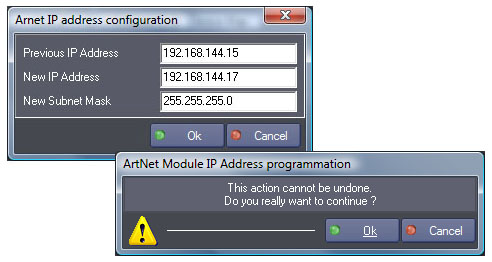
Use Limited Broadcast
ArtNet standard protocol sends DMX levels to Universe via broadcast IP address (e.g. 192.168.1.225). If several output modules share the same universe and you want to send DMX to a specific module and not to all the universes, uncheck this option.
Patch
Any channel of the DMX resource can be redirected through a Patch modified to your needs:
- Orange channels are patched.
- Red channels indicate a conflict with another index. 2 indexes are patched to the same channel.

Initial Output Level
You may choose to Reset all the Outputs to 0 when the project is started, or keep the last values that were sent.
Revisions
V 1.0.5
- Added: “DisableAddIPAddress” entry in the mrcArtNetDMX.cfg. If this entry is set to 1, no IP Address is dynamically added to the host machine (in case the ArtNet module IP address is 10.X.X.X or 2.X.X.X and it cannot be reached by the host machine).
V 6.0.0
- Modified: Support of Manager V6/Showmaster V2.
V 6.0.1
- Fixed: Initialization caused Manager/Showmster to hang on Windows 8.1+
V 6.0.2
- Internal Changes
V 6.1.0
- Added: Third party extension for Showmaster LE, ST.
- Added: Compatibility for Overture CS.
V 6.7.0
- Improved: Support for High DPI displays (require Manager 6.7.0+ or Showmaster Editor 2.7.0+)
- Changed: Compatibility for Manager 6.7.0 and Showmaster Editor 2.7.0
