| Name: | Advantech ADAM |
| Version: | 6.7.2 |
| Available for: | Manager V7 and Manager V6 (Kiosk, Lite & Pro), Showmaster (Mini, Pro, LE, ST, XS & iPro) |
| Limitation In: | Manager Kiosk |
| Device Brand: | Advantech |
| Resources Types: | I/O |
Overview
Advantech ADAM–6000, Ethernet-based data acquisition and control module, provides I/O, data acquisition and networking in one module to build distributed monitoring, and control solutions for a wide variety of applications. Through standard Ethernet networking, ADAM–6000 retrieves I/O values from sensors and publishes these real-time I/O values.
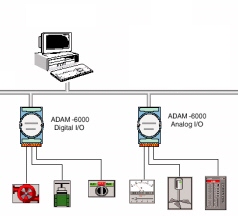
Advantech provides free download Manual and Utility software for ADAM–6000 modules operation and configuration on their web site: www.advantech.com Advantech ADAM modules, Real or “Virtual”, Resources in your project will be accessed by the MXM Medialon IO.
Installation
No specific installation is required.
Setup
Resource Scanning
If Advantech ADAM Modules are present on the network, you can use Medialon Products Scan feature to discover them. Select the Resources node in the Medialon Products Browser. Right-click and use the New Resource Menu to start the scan process. For more information about the scan process, please refer to the Medialon Control System Reference Manual.
Setup
Medialon Products can manage Advantech ADAM modules as Input/Output resources. Select I/O Ports node to display Advantech ADAM resources. To add a new module, select New Resource Menu.
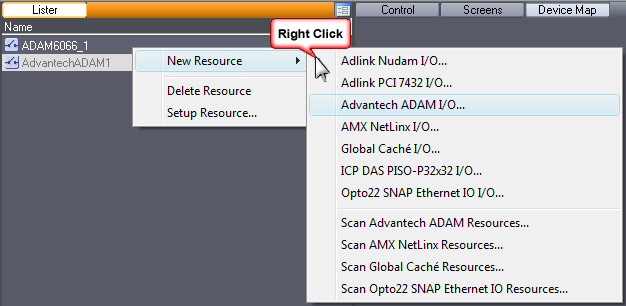
Select a Module Type and configure its address.

Resource Name
Name given to the resource.
Module Types
- ADAM–6017 8-ch Analog Input w/DO Module
- ADAM–6024 12-ch Universal Input/Output Module
- ADAM–6050 18-ch Isolated Digital I/O Module
- ADAM–6051 16-ch Isolated Digital I/O w/Counter Module
- ADAM–6052 16-ch Source Type Isolated Digital Input/Output Module
- ADAM–6060 6-ch Digital Input/Relay Module
- ADAM–6066 6-ch Digital Input/Power Relay Module
Module IP Address
Each ADAM–6000 has same default IP address 10.0.0.1.
Auto Reconnect
This option allows Medialon Products to initiate a new connection if communication is lost during run time.
Module Unit ID
Use this option if ADAM module firmware is 4.xx or higher (default ID 1).
Timeout
This option allows specifying a communication timeout value. This parameter can be increased if there are many command timeouts for a specific module or installation
Revisions
V 1.0.4
- Added: support of 6052 modules.
- Modified: increased timeout value to 300ms (in order to handle bad network conditions and/or slow modules).
V 1.0.5
- Fixed: the MRC logs too many traces.
V 1.0.6
- Added: a specific communication timeout value can now be set via the setup dialog.
V 1.0.7
- Added: Manager Kiosk compatibility.
V 6.0.0
- Modified: Support of Manager V6/Showmaster V2.
V 6.0.1
- Removed: Unnecessary log traces.
V 6.0.2
- Improved: Log traces management.
V 6.0.3
- Improved: command time out, message sequencing and error management.
V 6.1.0
- Added: Third party extension for Showmaster LE, ST & XS.
- Added: Compatibility for Overture CS.
V 6.2.0
- Added: Support for 62XX Series
- Fixed: Command error codes where not present in the log traces
V 6.2.1
- Fixed: When troubles happen on the network, for example the Ethernet cable is unplugged from the Advantech ADAM Module, the Medialon I/O device can stay blocked. If nothing is received since 30seconds by the device, the connection will be closed and it’ll try to reconnect automatically.
V 6.7.0
- Improved: Support for High DPI displays (require Manager 6.7.0+ or Showmaster Editor 2.7.0+)
- Changed: Compatibility for Manager 6.7.0 and Showmaster Editor 2.7.0
