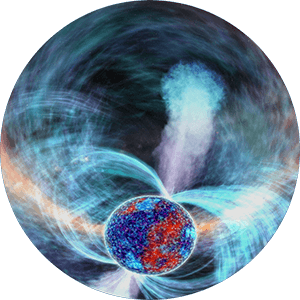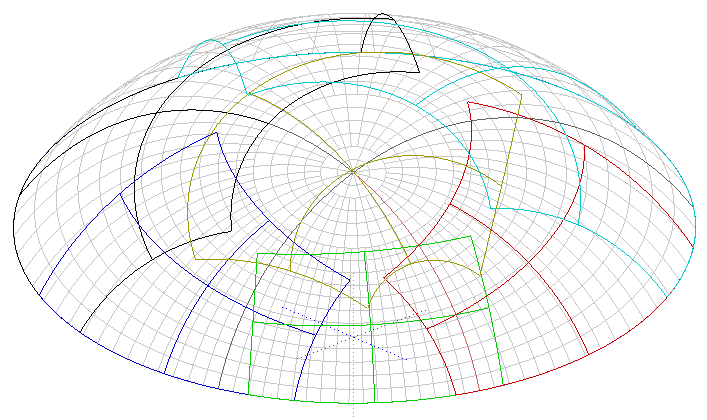The more channels are used to display on a dome, the smaller proportion each channel needs to project. When more than one server is being used, each does not need more than the slice(s) of media required for its channel(s). To lighten server loads, we can carve each frame of the media down to only that part needed for each channel, instead of full frames.
Allowing for overlap and blend, carved frames will tolerate small positional changes from projector maintenance. If projectors are substantially displaced, however, gaps may be introduced, requiring a fresh carving of the media to be done.
To see the saving, compare the complete fisheye media frame with a 6-projector dome map (each colour outline represents a channel’s coverage), if spread over several servers (e.g. three servers controlling 2 channels each):
|
|
Media credit: NSC Creative
Carving is a process of re-recording each channel’s segment of the media in turn, to be run on this, and only this, display arrangement.
This guide assumes that you have already set up your server network and aligned your channels/projectors, and have the media available on your timeline ready to carve. |
Page edited [d/m/y]: 25/02/2021